Canaan Avalanche – Home Bitcoin Miner, Heater & Light Display
Recently connected with the team at Canaan who is coming out with a new home device - the Avalon Nano
I was sent one and it arrived quickly here in Thailand without much Thai customs (25 USD or about 800 thai baht to import to Thailand) and boy
So today I’d like to talk about this fun home bitcoin miner by the Canaan brand - Avalanche
It is truly plug and play - no setup at all needed.
Here are the steps I followed :
Some highlights I learned.
Finding your mining Pool login
Scan the QR code on the bottom of the miner.
Create an account - and you have it.
It is not earning too much - about 5 USD in a couple months of running it. But still a cool heater and LED light in my home office. And feels more connected to the Bitcoin network.
IS IT EASY TO SETUP.
Easiest miner I have ever plugged in.
The instructions are only a few pages (thicker booklet as it is in about 8 languages)
Here’s the steps:
Plug it in.
- Download the ios or Android app
- Connect your phone to the wifi of the Avalon Nano (you’ll see it on the wifi list)
- Open the Avalon app
- Add this miner
- It configures automatically
- It prompts you to connect the miner to the wifi network at your home / office. You then re-connect your phone to the same home / office wifi
And it is running!
You can use the app to change:
- Lighting system - so you have various light display modes - loop, constant, flicker
- You can remove the grill to change the lighting system
- Change the heating level - to keep you warmer.
You can change the miner settings - in advanced. I am still learning this.
The manufacturer tells me this for checking how much bitcoin you have mined:
It is a small miner but earns like 0.5 usd per day might be the best.
In the Braiins pool there can see the earnings.
Every miner has its own 4 digit number.
Customers can link their wallet with the pool, but sometimes there can be least limited amounts of money withdrawal.
Checking Mining Pool
Our Nano3 connects with Braiins pool, you can login the pool with the Nano’s own number, then you can see the profit.
In the Braiins pool there can see the earnings.
Every miner has its own 4 digit number.
Customers can link their wallet with the pool, but sometimes there can be least limited amounts of money withdrawal.
CREATE ACCOUNT via https://pool.braiins.com/AvalonNano/YOURMINERID
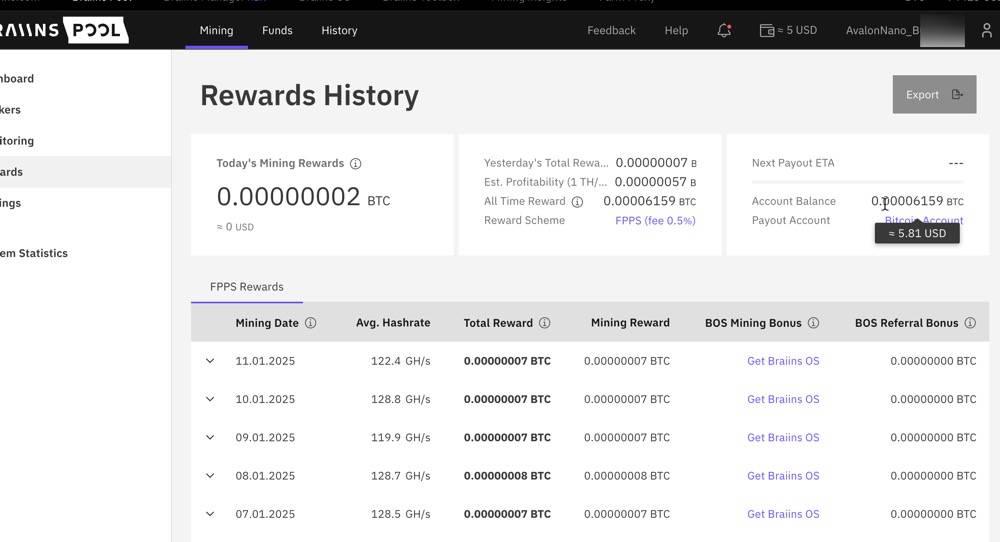
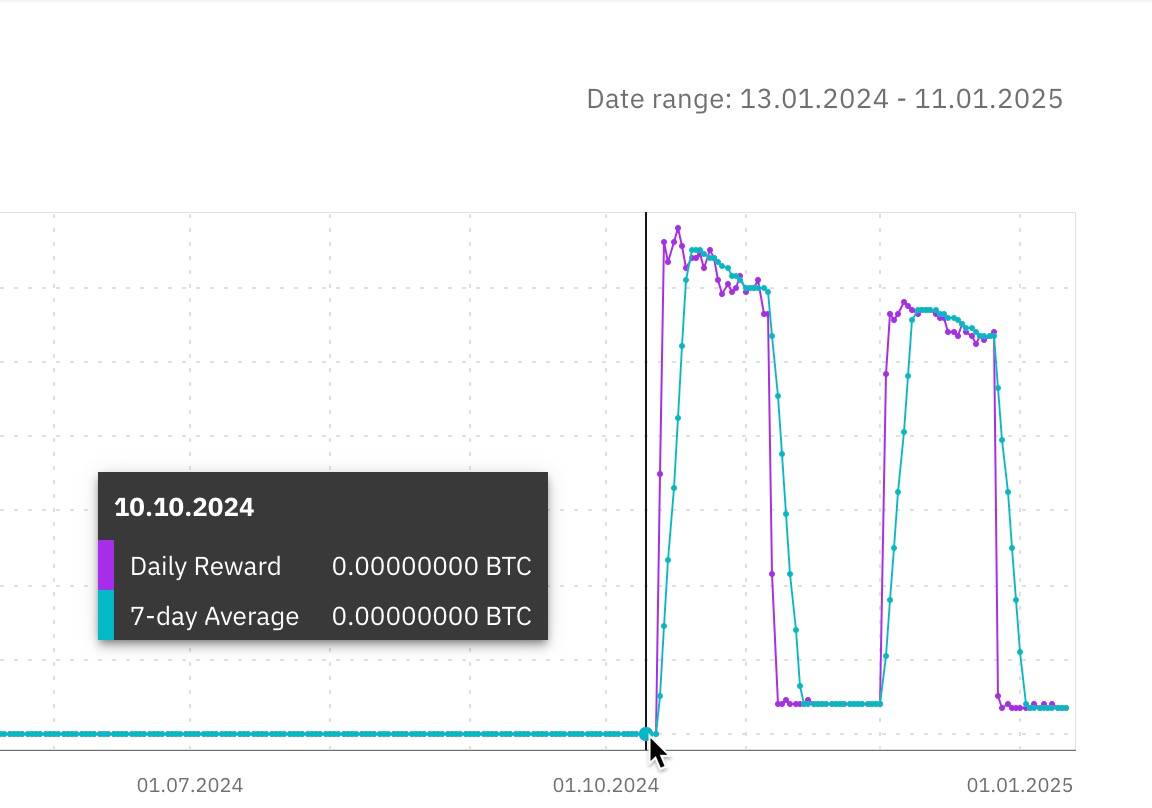
Your Avalon Nano 3 can begin mining as soon as it is powered on and connected to a mining pool through an internet connection.
Each Avalon Nano 3 comes with a QR Code for registration of an account with the Brai-ins Pool.
The stratum URL of the Brains pool, including the username, has been configured and will match your account automatically.
Brains Pool advertises the following features:
You can withdraw mining profits via Lightning Network from within the pool UX
Instant withdrawal via QR code
Clients without opened channels and inbound liquidity can use custodial wallets to get payout without fee; clients with opened channels and inbound liquidity can withdraw to any wallet supporting lightning
Low limits on withdrawal 1,000 sats
No fees are charged by Brains Pool for withdrawal
0.5% pool fee for the first 500 accounts; 2.5% for additional accounts
You can find more information about Brains Pool here: https://braiins.com/pool
Brains Pool is a product of Brains Mining Limited and is not affiliated with Avalon. Avalon is not responsible for Brains Mining Limited or the Brains Pool. Terms and conditions may apply.
Grab one today at https://canaanavalon.org/

