Handshake (HNS) Mining
Using a Goldshell HS Box for mining handshake
It is summer 2022 and time for an update! Received a new Goldshell HS Box miner, and will show you the setup, from the box to the setup to the earnings.
Super compact - it came in a little brown box with all I needed.
Quiet - actually this is setup at my friend David’s place and he worried it would be too loud. It is running as I type this at my feet and not making much noise at all. (You can also listen in the video).
Earnings - it is earning about 10 HNS a day. At today’s crypto bear market, that isn’t much, but we are HODL’ers and believers.
Software required:
Yotta BC
https://github.com/goldshellminer/YottaBC
From:
https://www.goldshell.com/software-en/
Goldshell’s official documentation and video on “Box” series
https://www.goldshell.com/tutorial-box/
Handshake (HNS) Mining, HNS1 ASIC Miner on a Mac with HandyMiner (overview)
Wow, the team here at SkyInclude has just started mining ANYTHING. For years we have followed the fascinating world of mining bitcoin and cryptocurrency but have been on the sidelines.
Now, just before we come to a close in 2020, we have a miner and have this digging for HNS (Handshake).
Why now? Why Handshake?
Well for the first one, why now? It goes to the saying “when is the best time to plant a tree? - 30 years ago, the second best answer is today!”. Same with any tech or skill - you need to start and learn by doing - not reading blogs and watching Youtube videos.
PLUS - this is so much more exciting to us than Bitcoin.
I know - sounds crazy. But we have been following bitcoin since 2010 and it is “just money”. We are not driven by money, but by creation and the internet. Handshake is domains on the blockchain, and the currency is HNS. We love domains and building websites, and the idea of mining our renewal fees and buying into the new internet is really motivating.
So we bought a second hand HNS1 miner here - based in China - and yes, we know this is an old and discontinued Goldshell miner - but for a hundred bucks and receiving it in a few days, what a great way to dive into the world of mining.
The HNS1 arrived to our China office (let’s be real and call it a studio, ha!) Dec 26 and luckily we had studied up on it and had things ready to go.
You know what, it wasn’t that scary and hard as all the tech videos and tutorials we were studying! So as a friend - from a not so technical marketer to you - let us go through the steps.
Step 1 - Connecting the Hardware
This is a simple little machine - a box, a power plug, and a USB cable. We bought this second hand, so no instructions included, but it wasn’t too challenging. This is a screenshot from GoldShell, the manufacturer’s, website, for their HNS1 tutorial
In our video we show we have it plugged into the wall outlet, and then on the floor and the USB comes up to connect to our Mac.
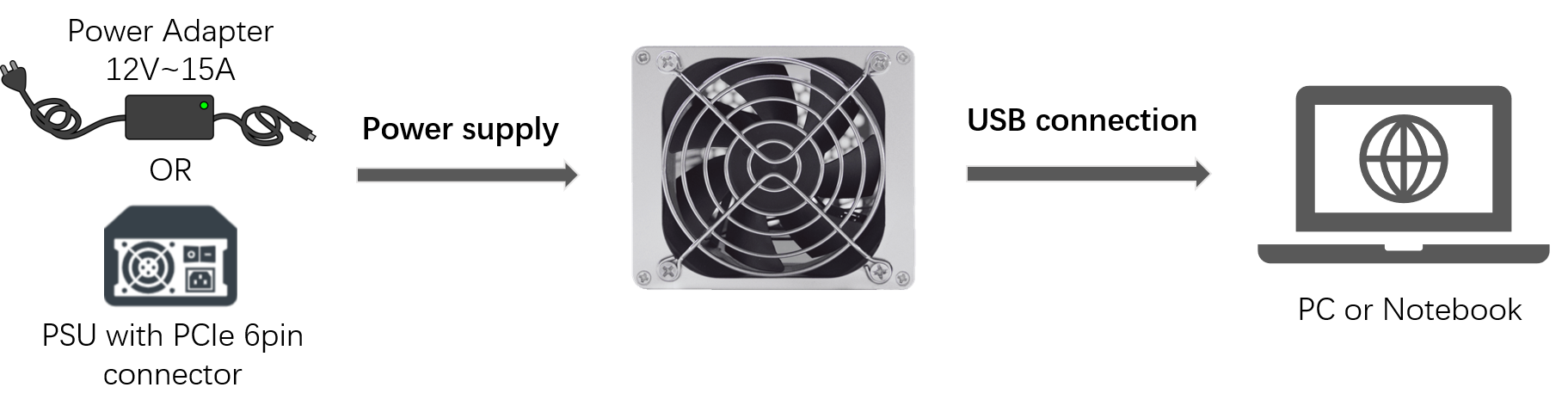
The Size of This HNS1 (Discontinued)

Pretty portable, we do a size check on the video (embedded above) but here's a screenshot of our hand next to it.
Buying a HNS Mining Machine from Goldshell
If you are going to buy your HNS mining machine you may ask if you can buy with Paypal or credit card, here's a good answer from someone in a Telegram group:
Most miner manufacturers will not accept credit card or PayPal because the customer can mine with the gear for three months and then claim that the product they received was defective or was not as described and then they can put a claim against the manufacture on their credit card and get their money back.Scott O in Telegram chat
Step 2 - Signing Up for a Pool
Seriously, I am not an expert - but seems you need to collaborate with a pool rather than what they call “solo mine”. If you want to mine on your own, I believe you’d need a lot more computing power to “mine an entire block”. The block pays out 2,000 HNS to the miner that “cracks the code” with the mining power.
So there are pools you need to find, and for our Handshake tutorial, we followed Vosk Coin’s guides on mining pools and went to this comparison to look at the best pools.
It seems there are only really a few you’d pick - and what we looked at was when that pool last had their successful “block” mined. As that is the payout they receive, which we believe is then shared to those in that pool. So if that pool isn’t “cracking codes” with its pool of computers, then it isn’t getting paid - so it can’t pay out much to us, right?
So the top ones, as of end of 2020 - in our opinion, are
DXpool (DX = da xiang which is elephant in Chinese)
F2pool
ViaBTC
HNSpool
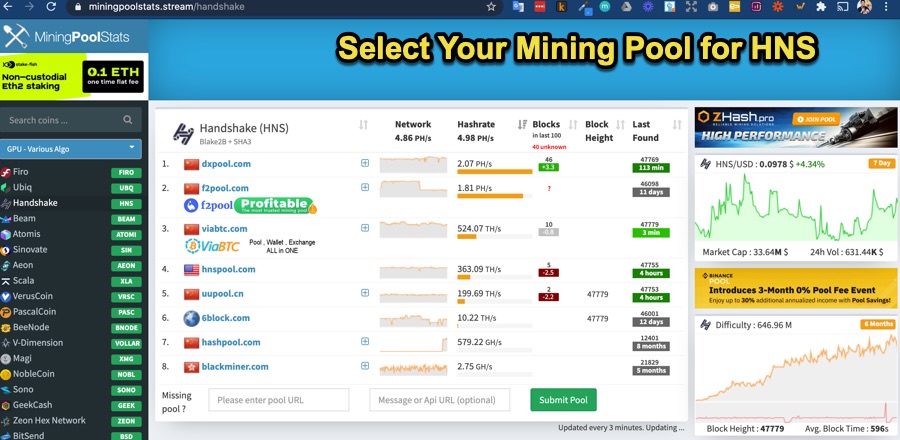
Other Factors When Picking a Mining Pool
Some other factors to think about
A) What country is it in, what country are you in. This is dealing with money, so there is trust as well as KYC (know your customer) policies. Depending on your citizenship, and trust of cultures, you may choose (or have to choose) certain locations.
B) Will the pool connect to your software? We are getting into software in the next step, but before signing up to a pool, double check the software you will use and make sure it is compatible.
For us, we signed up with DXpool, (you can use our affiliate link here 999 thanks in advance if you use it) and signed up by email. You can also sign up by Wechat or mobile phone - but we prefer email. For us, the verification email went to our spam - so we had to fish it out and enter t.
Then keep your username and there are other settings - but honestly, we didn’t need it (even though the guides told us all this technical stuff
With that in mind, let’s go to the next step, software setup.
What Software Do You Need To Mine HNS Handshake?
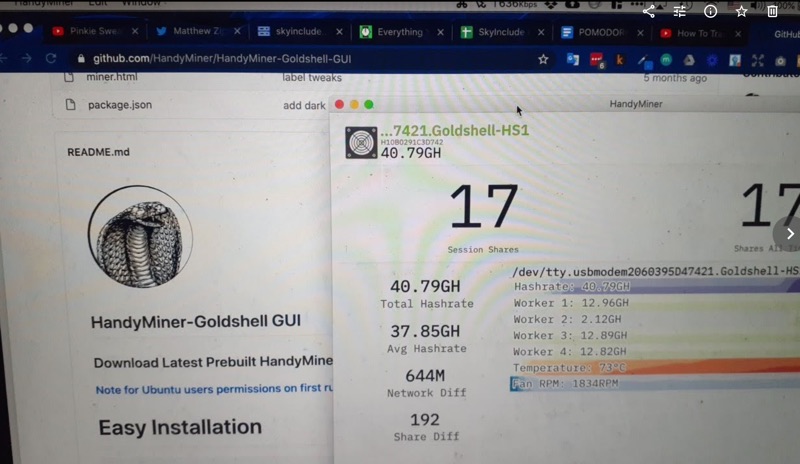
So now - we have a ASIC miner (in this case HN1, an old, small one that is fun to learn on), and we have a mining pool we are happy with and able to use.
Now, we need to connect the ASIC miner to a computer (in our case the Mac laptop) and install software to get it to work.
When we were reading tutorials and GitHub Readmes, we were so overwhelmed - but it turned out to be super easy.
We picked HandyMiner and used the GUI option (they have GUI - which means a user interface software running on your Mac vs command line or CLI)
Honestly, we thought we had to download multiple types of code like NW JS and more but luckily we just tested it with only the DMG.
Unzipping the file, it gave us the app directly - and opening it - Apple told us it was potential malware and asked us to send to trash. We learned we can force open it by clicking control and then open and then after a warning or 2 from Apple, we are able to get it going.
First - Switch to DARK mode - it is so much cooler.
Then - go to mining settings - which is super straight forward.
Pick a mining pool - and as of writing this - there are 3 pre-configured - DXpool, F2pool, HNSpool, or other. So those match the top pools from the step earlier which is sweet.
For us, we signed up with DXpool. So we just picked that in the dropdown menu.
Next, we put in the mining user. For us, we just used the username - but there is more advanced way of username.subaccount name - we think this is if you are running multiple mining rigs from a single account you would need or want different sub accounts for either reporting or the purposes.
Again, this is a beginner tutorial and we are trying to make this stuff more simple for the “non techie, internet marketers” so if you’er tech advanced, you’re bored - but for us - we wished there was a simple tutorial like this.
Ok, and then you are DONE
Yes, that is it - you’re ready. Save the settings and click PLAY
The HNS1 mining rig should start to wiz a bit more like it is starting to process computations and send them to the pool via HandyMiner and your laptop.
Confirm It is Working - Check Your Pool Account
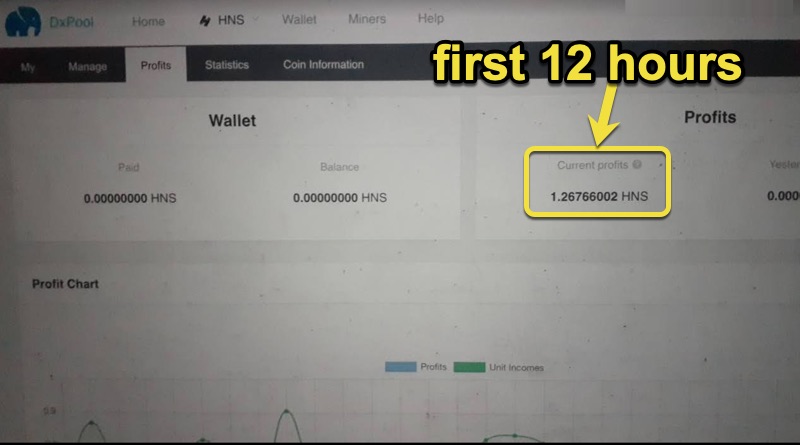
So we let it run for a half hour or so, but then wanted to make sure it was actually “going somewhere” and not just burning electricity.
Also make sure your Mac / laptop doesn’t go into sleep mode, as that will stop the mining. You can turn off your monitor, but let the processor stay on while you sleep or are away from the laptop.
Is the HNS coming in?
So we logged into the DXpool account and checked. Honestly their site is a bit confusing - but after going through the FAQs - if you’re mining HNS - basically go to this URL:
In the POOLS dropdown, pick HNS
Which looks like the image above
And you should see some “current profits”.
The timezone is on UTC+0, which is 8am China time start to 7:59am the next day. So once you pass the UTC+0 or 8am China time the next day, it will show yesterday profits and then you’ll build up historical data.
We still need to learn how to pay it out - but for now, we need to trust the pool and the wallet on the pool that is holding the HNS on our behalf.
The assumption is, we pay out from the wallet (not sure if there is a min amount or other criteria) to an HNS wallet such as Namebase or Bob wallet.
Probably can also trade the HNS for BTC (bitcoin) or other cryptocurrency.
Again, we are not there yet on this tutorial and just want to get you started like we did. Each pool has their own.
How much can you earn?
So yes, how much HNS can you make?
Well - it has been about 12 hours since we started and we have earned 1.5 HNS. At the current price of HNS via Coingecko that is 1.5 * 0.098 USD = 0.147 USD - or rounding up - 15 US cents for a half day.
That means 30 cents a day? A month it is 9 USD, or 90 HNS
Maybe?
Don’t forget there is electricity fees.
Keep in mind this is an old, discontinued HNS1 miner. there are others such as the HNS1 Plus and then the bigger ones like the HNS3 SE which we also want to learn more about and test out.
It Feels Great Being “Connected” to the Handshake Blockchain
For us, we have woken up in the middle of the night to check, make sure it was still working, refreshing our pool online account for the current balance.
It was smooth sailing.
I know, I know, 30 cents a day minus electricity fees?
To us, like we said at the beginning - it isn’t just about the money. It is about contributing to the Handshake ecosystem and being another miner keeping this going and supporting.
It is also about taking “baby steps” and learning step by step. We are looking at the bigger ASIC, and now are much more informed and comfortable on what we are buying.
And it helps us understand the blockchain, and the domain auctions more - as we are mining to get that next block completed and moving things forward.
Plus, if the HNS coin goes up in value, and you keep the HNS coins - the value of this mining goes up as well. That is, if you believe the HNS coin will go up (if you can’t tell already we are very bullish and excited for the future of this one)
What do you think? Waste of time? Better mining options?
Here at SkyInclude, we are focused on HNS and the Handshake domain ecosystem, so we are sticking to HNS. But if you just care about the money and ROI - most likely there are other options out there.
Good luck, and of course this is not financial advice - we are simply trying to make easy to understand guides to get more non-technical people onto the blockchain of Handshake.

