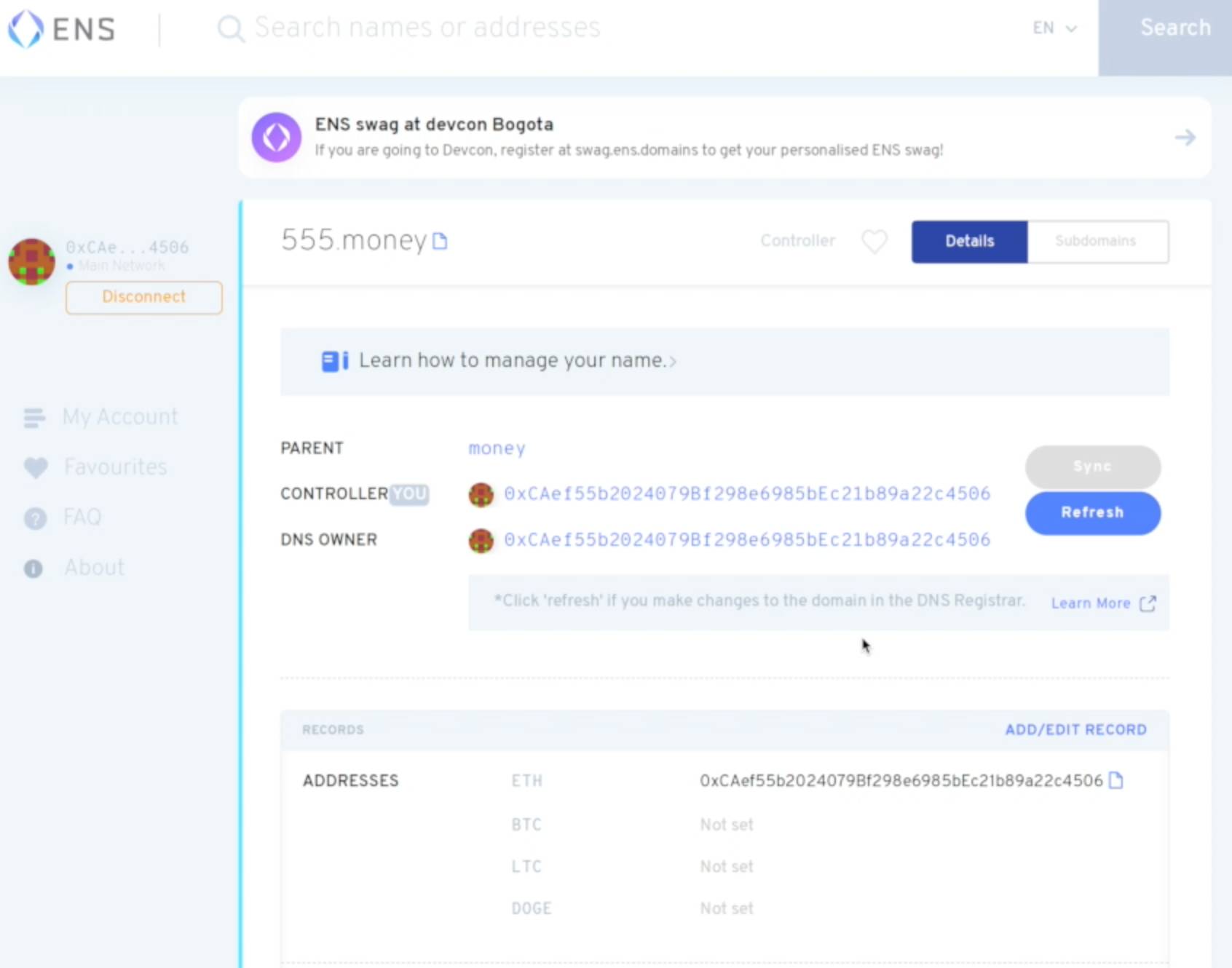Importing a DNS Name (web2) to ENS Domains (web3)
Curious how to move your .com or other web2 traditional ICANN domain name to the Ethereum block chain using ENS Domains technology?
I just watched and amazing video tutorial by:
Seán Murray | 3531.eth | sean1.eth
@financeguy74
deBanked® | Broker Fair™ | DailyFunder® | Creator of http://eth.photos | Me: http://3531.eth.photos | You: (your-name).http://eth.photos | http://eth.sm
And he gave us here at SkyInclude channel permission to republish. Here’s his tweet and original vimeo video as main source, thanks Sean!

Vimeo video https://vimeo.com/755736805
Hi Sean - love the video! Not sure if you’d be OK but may I use this on my Youtube channel Skyinclude? Give you full credit, links, & can add more to it as well.
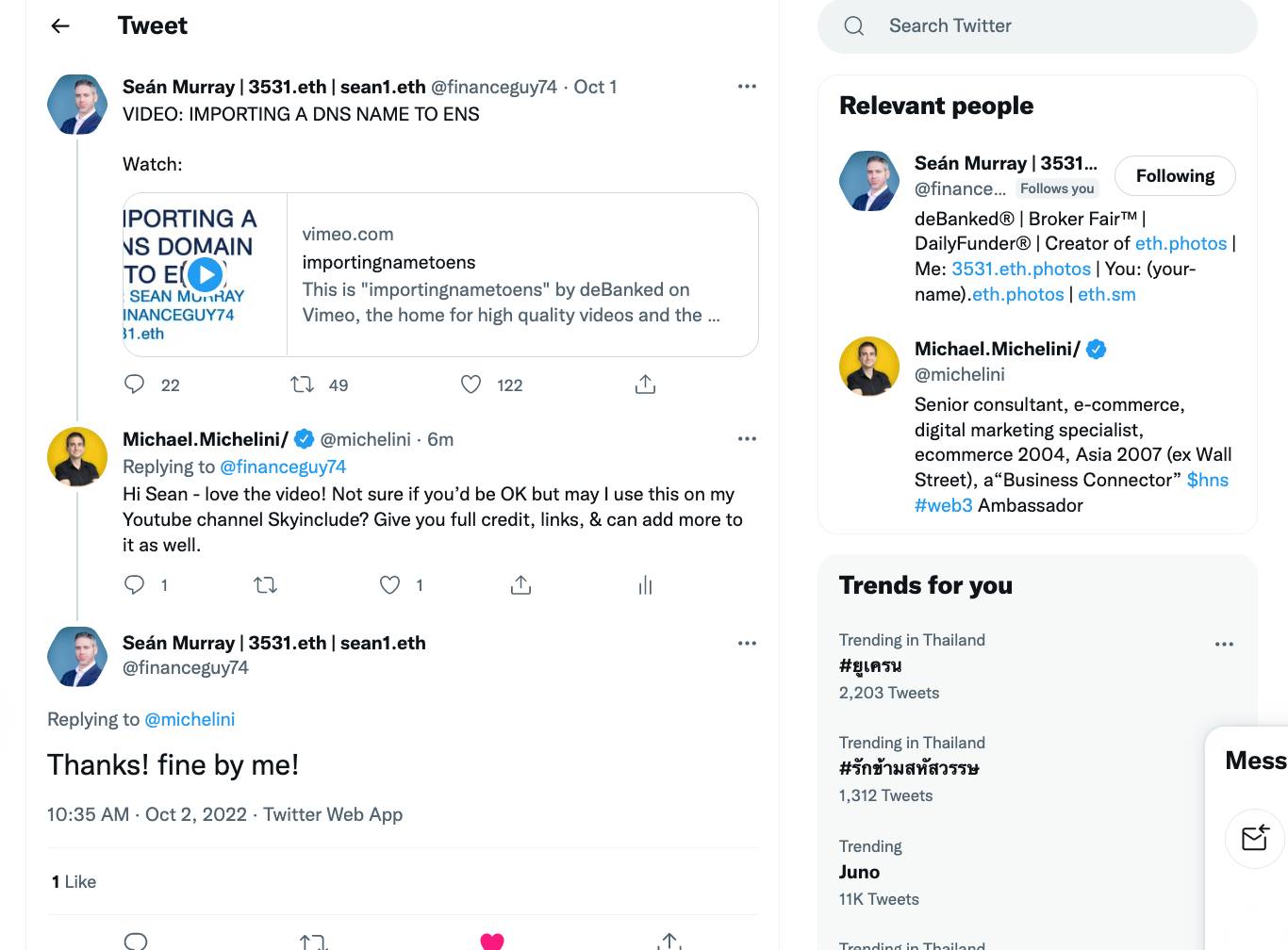
Here is my writeup and screengrabs of the main steps:
Here are the steps that Sean went through:
1) Add your domain to Cloudflare
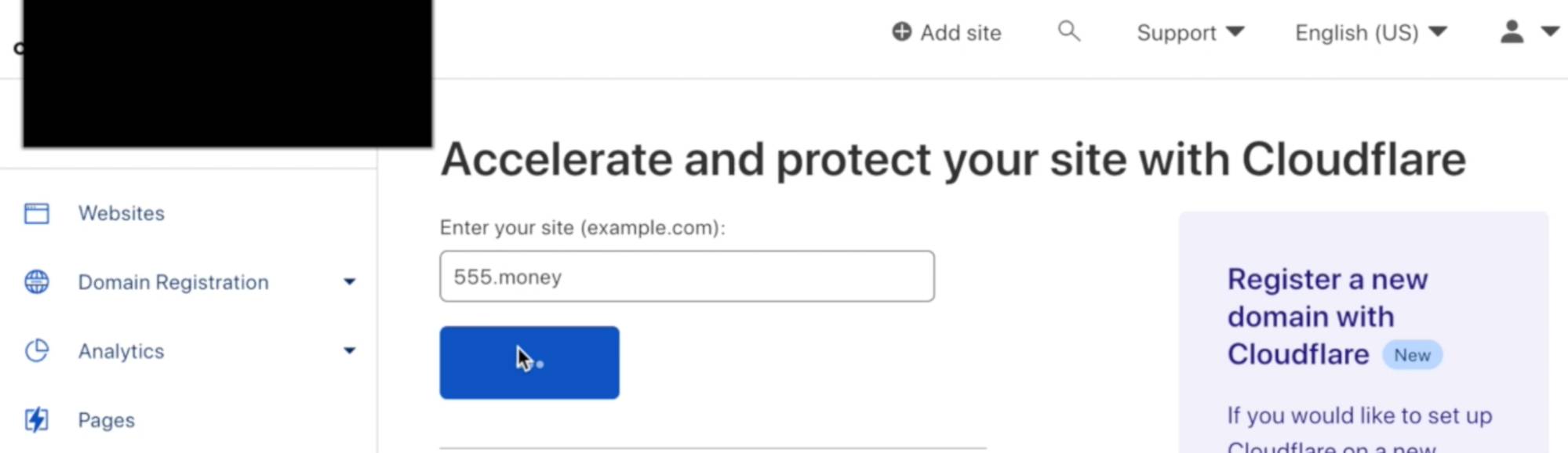
And point your nameservers there at your domain registrar (like any cloudflare setup process)
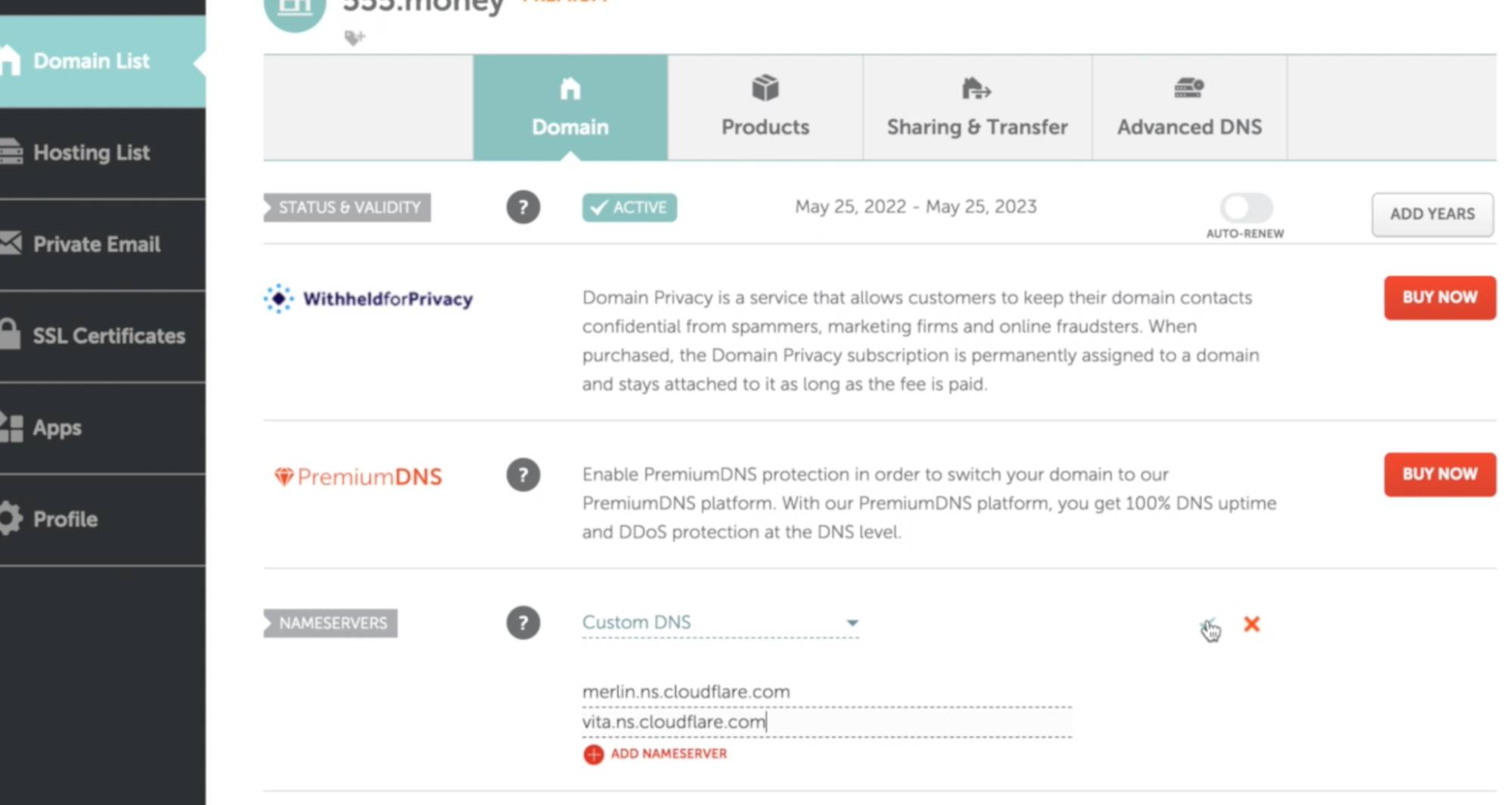
2) Turn on DNSSEC at your domain registrar (in this case Namecheap)
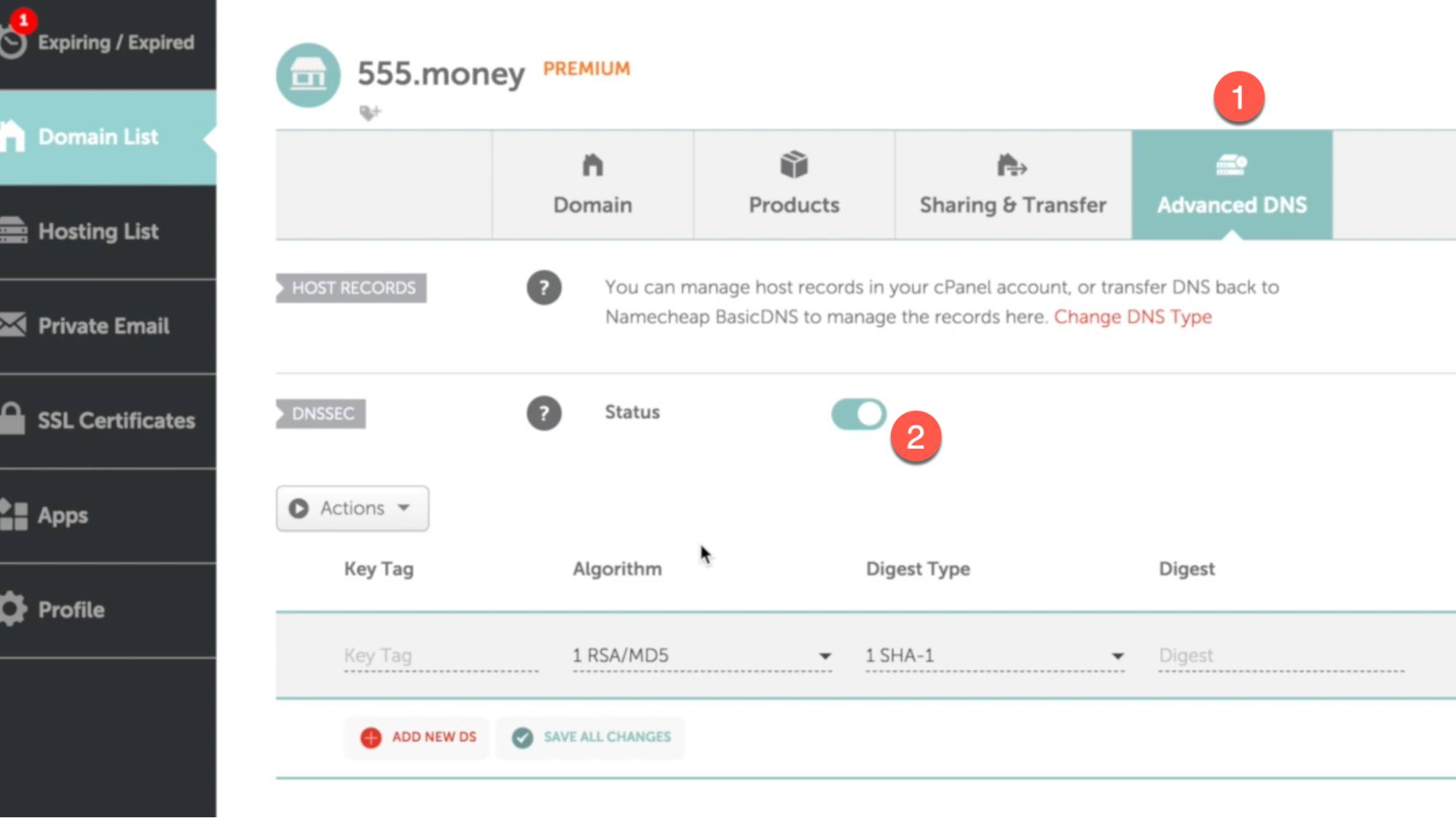
3) Turn on DNSSEC at Cloudflare
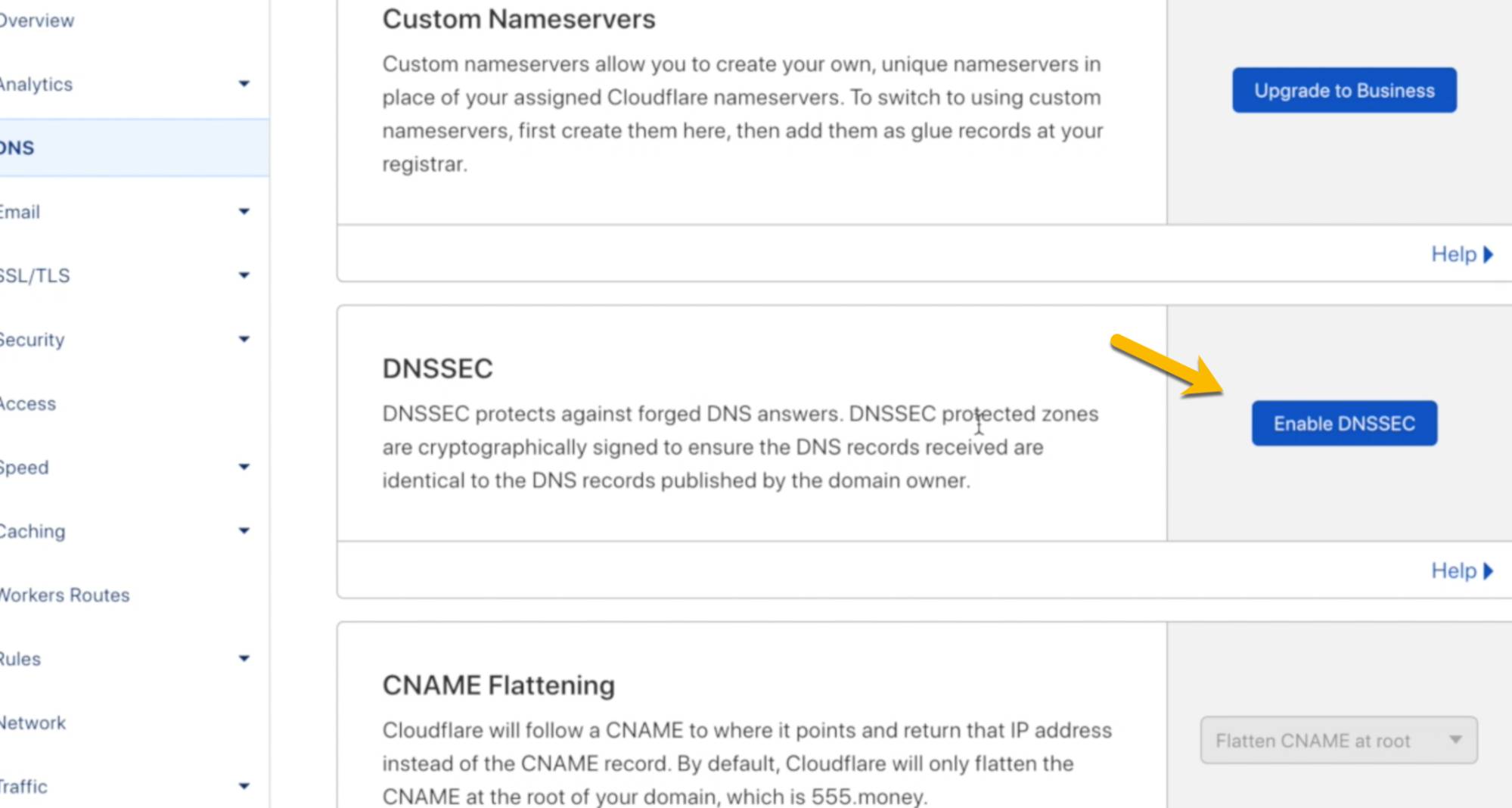
4) Connect DNSSEC in Cloudflare to Namecheap
Copy over the data that Cloudflare gives you into Namecheap DNSSEC section
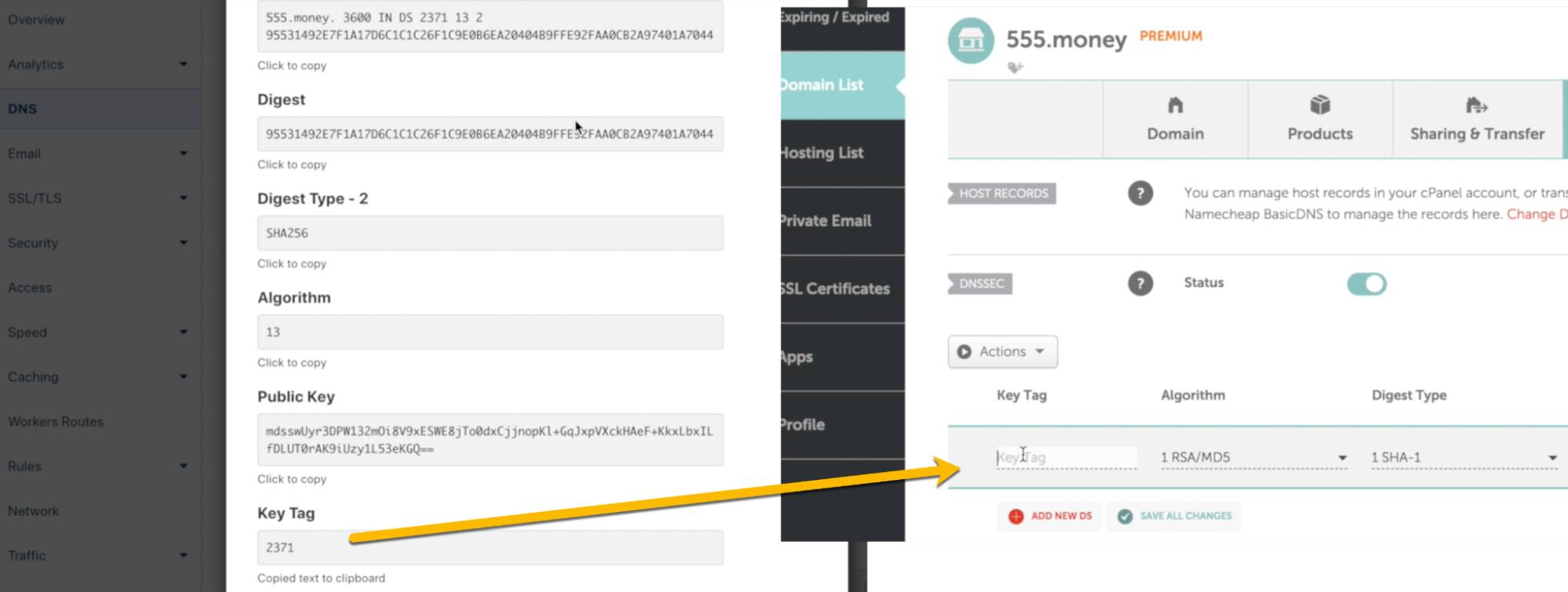
You can watch the main points in the video tutorial
5) Add your domain to ENS Domains
Go to https://app.ens.domains
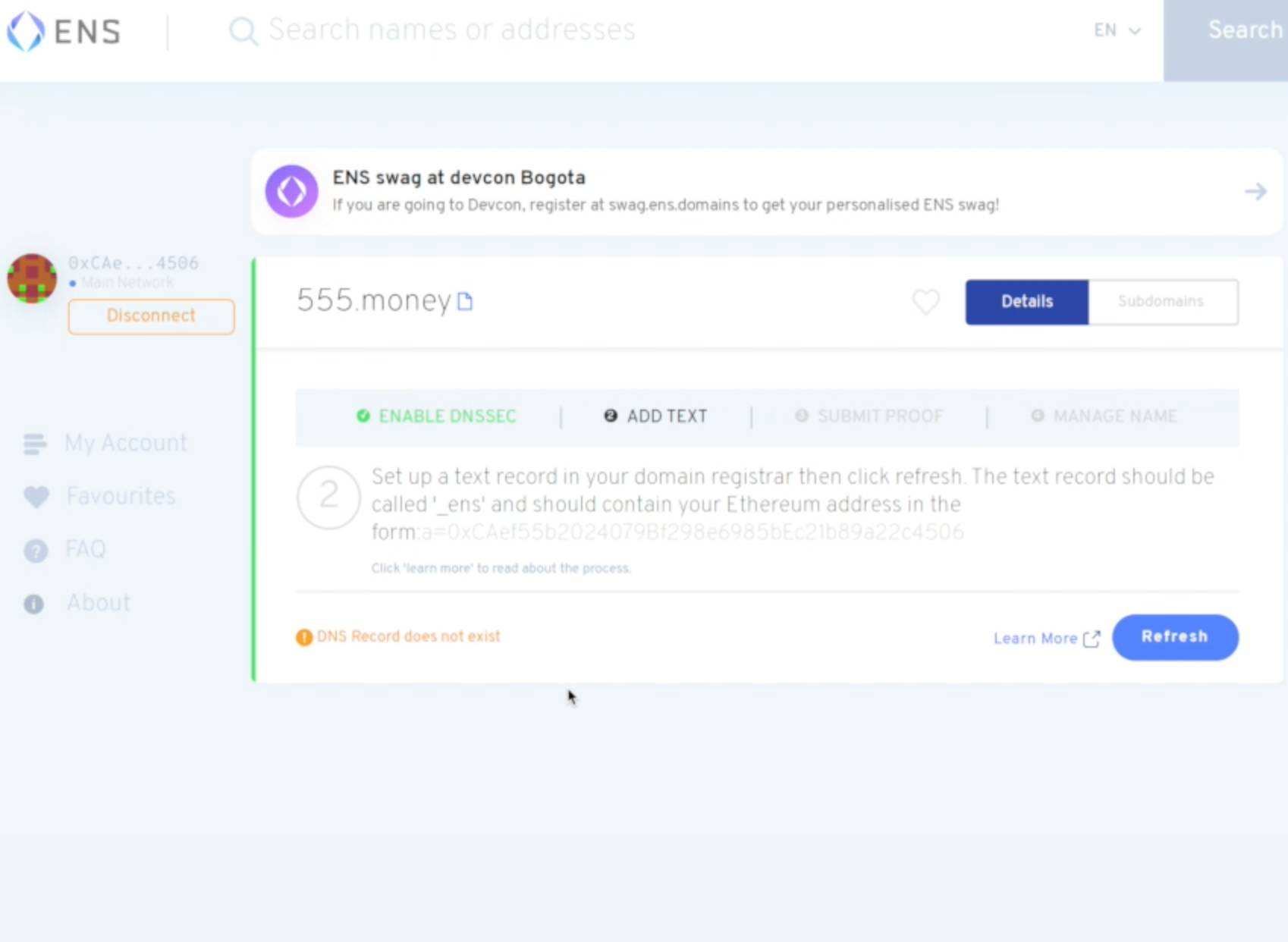
6) Follow the instructions on verifying you own the domain
He goes through these steps in real time on the video tutorial.
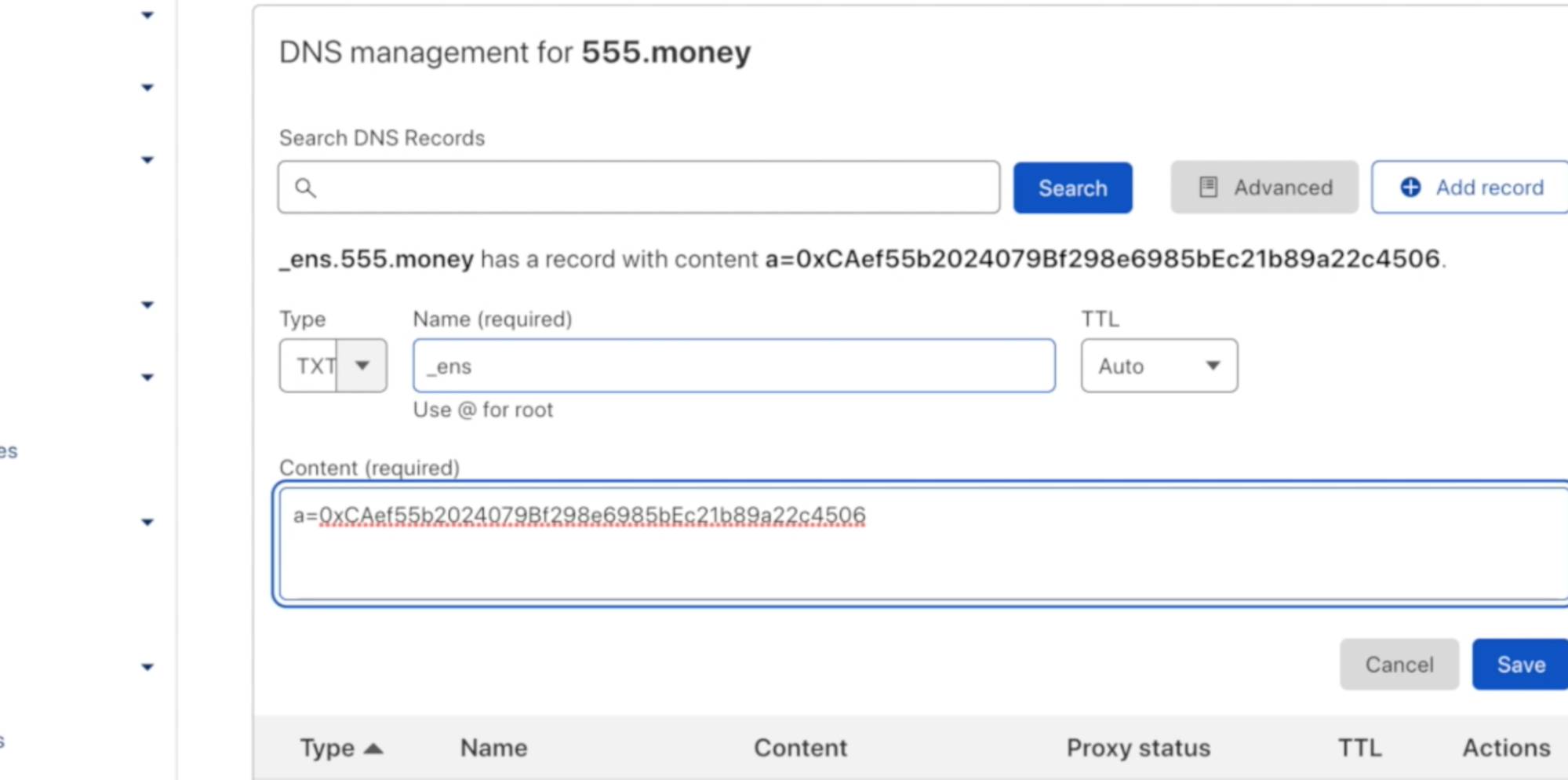
7) Pay the Ethereum Gas Fee
Once you are all set to verify, you need to mint your web2 domain on the Ethereum block chain.
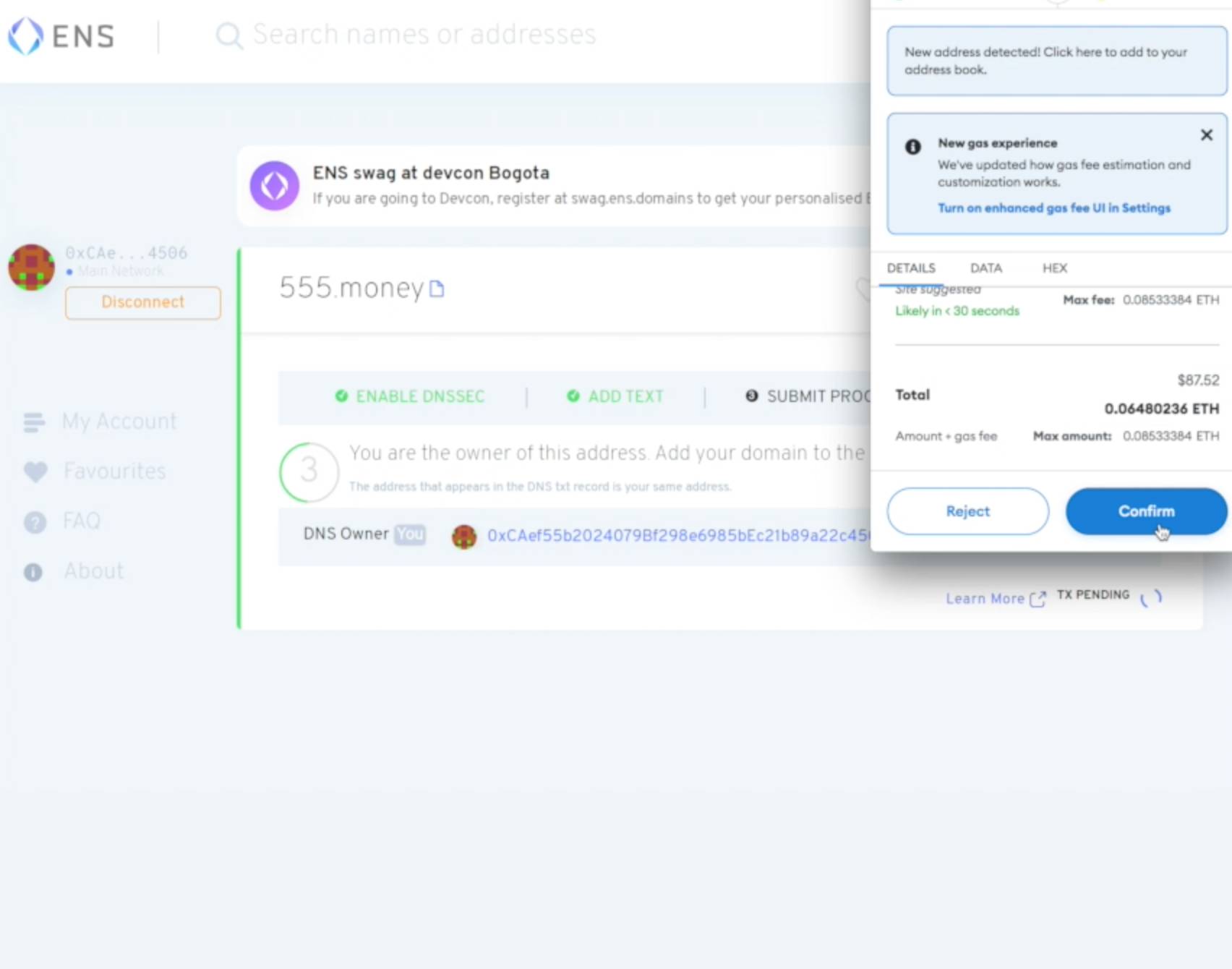
8) All Set!
You can now use the power of ENS domains on your normal web2 domains. And Sean shows sending of funds to the 555.money domain he used in the example.