Buy / Sell HNS on the 🤝 Domain!
No more excuses, you can get HNS when you need!
Eskimo put together a swap platform right on the handshake emoji with Handshake Jesus.
Let’s go through the basic functions - this will need an HNS resolver and if you are using Fingertip over a year - you’ll need to refresh the certificate which I’ll cover.
Head on over to https://xn--5p9h/listings and get the swaps going!
Setting up Fingertip (or your HNS resolver of choice)
Fingertip is the community’s favorite HNS resolver and what I use for this tutorial. You can get it at impervious.com/fingertip
We also have a Skyinclude Tutorial at https://skyinclude.com/fingertip/
If you’ve been using Fingertip over a year, you’ll need to manually refresh the folder to get a new certificate - Eskimo gave me these instructions
If you have a fingertip over 1 year old and on mac:
Close fingertip
Use this in terminal
rm -rf ~/Library/Application\ Support/Fingertip
Then reopen fingertip and accept auto configure,
Resync
And it should work
Deposit Funds
Currently this supports BTC, HNS, Litecoin,, Cardano, and Doge.
Deposit the funds you’re looking to swap.
And then Fund the account
Time to deposit depends on the coin, it takes 10 confirmations for bitcoin

Filter and Find the Trade you want
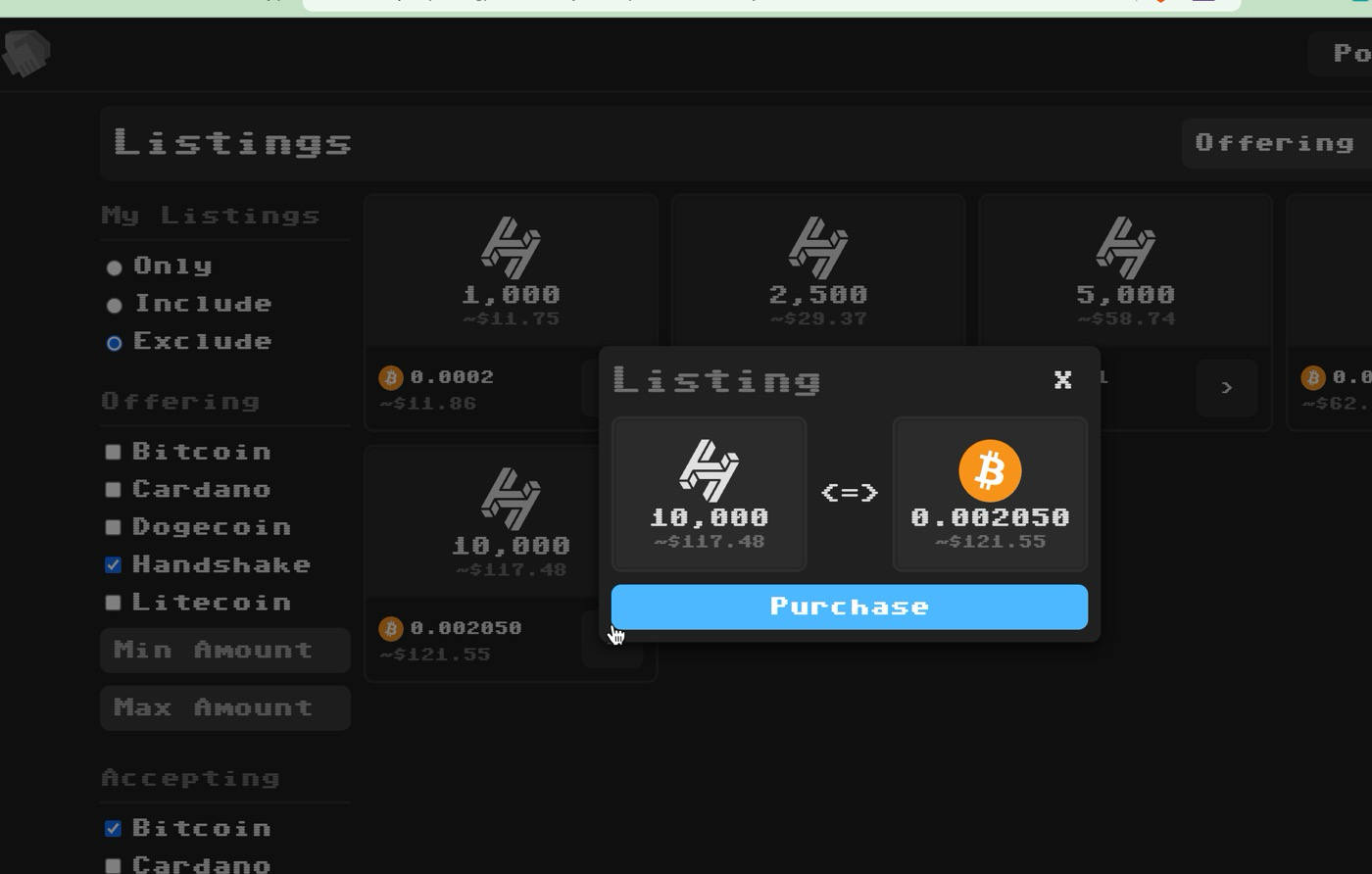
Check Listings
Swap & Withdraw
Now once you swap, you can withdraw to the wallet or keep on this system.
Just keep in mind the self custody best practices.
Once you click purchase
Shows up in your account
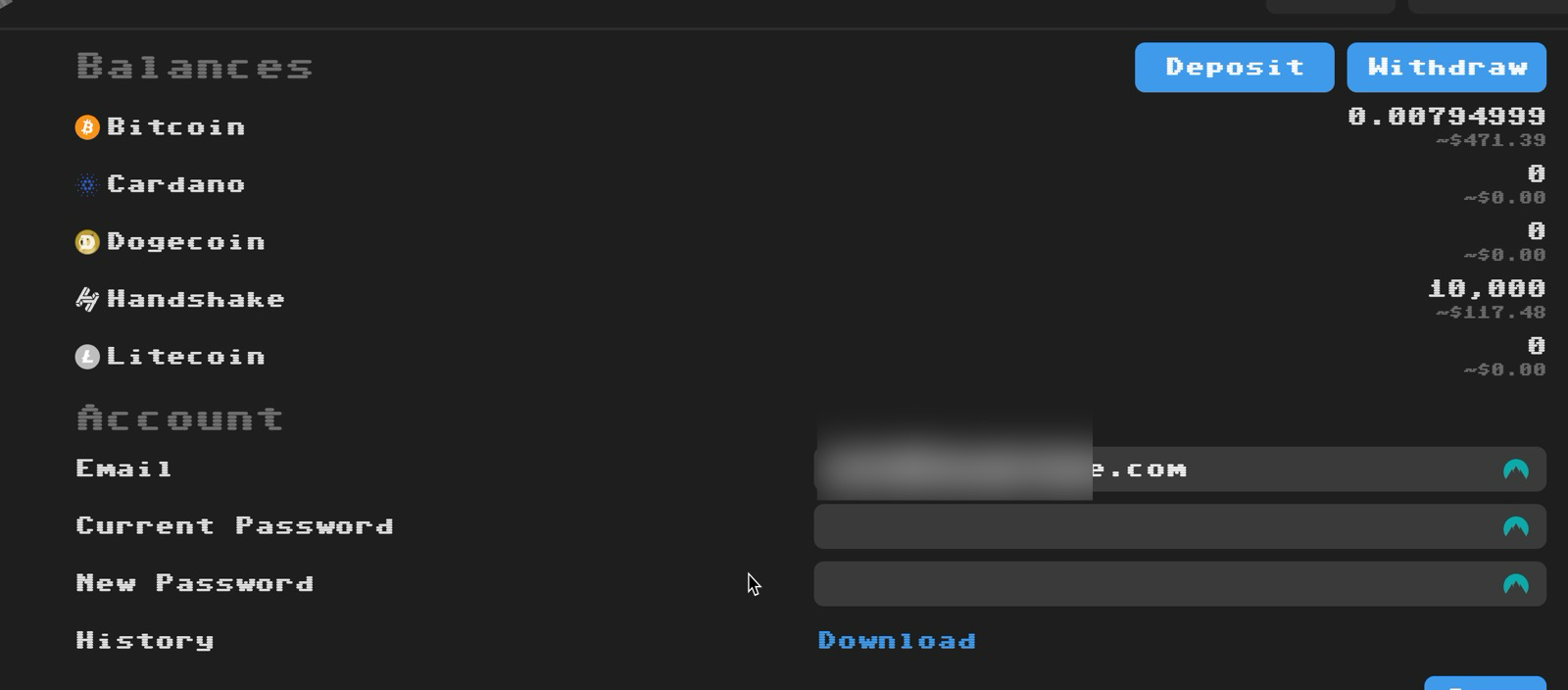
Also Make your Own Listing
Looking to buy more, or at a different price?
Make a listing is simple and straightforward.
Also can make private listings
Have a special deal from someone, make it private with a password.

