Getting Setup on the Nomad Community in Handshake
We’re excited that in mid-December 2020 we saw the first Handshake community (that we know of) where you can login with your Handshake TLD domain. It was created by the founders of Bob Wallet, and we’re really excited to see this come to life!
Watch as Video:
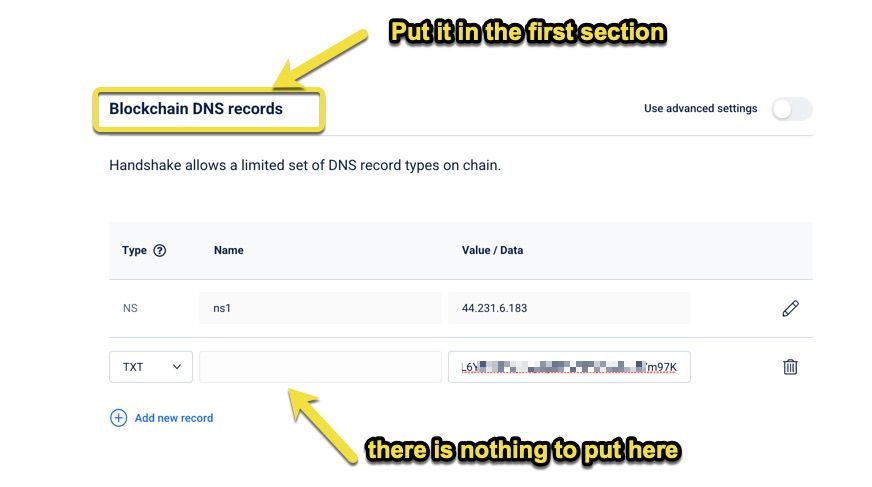
Quick Notes:
1. First, You need a Handshake domain first (you can buy it at Namebase.io or enter an auction). This domain name will be your username. Once you have a domain, we will assume you have it on Namebase.io for this tutorial
2. Go to http://www.nmd.co and create an account. Pick the username you’d like (but make sure you own the name (domain) in your Handshake domains). It will give you 2 pieces of data the TXT record (which we need for the tutorial) and the private key (which you do not want to share with anyone) Keep in a safe place.
3. Once you have your TXT record, go to namebase.io to edit your domain settings. Note - this will cost 0.02 HNS mining fee.
4.Go to your domain manager. Manage the domain you’d like to use as your Username on the Nomad community. There are 2 sections where you can edit settings, the first section is Blockchain DNS records, and the second further down is Namebase name server DNS records.
For this to work - you need to use the first one - the blockchain DNS records (we made the mistake to go to the second first)
5. Click “add New record”
Choose “txt” from the dropdown
Name field is blank (it shouldn’t be editable)
Value / Data = the TXT record data you have from NMD.co
6. Click save
You’ll get a blockchain address and the domain will change from green to yellow (syncing)
The mining will begin.
It has taken us about 5 - 6 hours before the mining on the blockchain is confirmed.
Once it is green again in your Namebase account - you can then go back to your NMD.co account and re-login and it should be “verified” and you can post, like, comment.
Congrats, you’re now a member of a decentralized social network.
kyokan, @kyokan, Dec 15, 2020
A couple of points worth noting:
The verification process is programmatic, not manual. The video doesn't say it is manual, we just felt it would be cool to clarify how it works since verification is actually on a new experimental storage network called Footnote.
Footnote is custom-built as an experimental ephemeral storage layer for Handshake, and we plan to reduce the wait time to 10-20 minutes, instead of 5-6 hours
Footnote is what is storing the posts, likes, and profile metadata. All of your posts are signed by the private key you generated with your TXT record. This way, it's much harder to compromise - unlike Twitter or even Mastodon, there is no server that can be hacked. People can't impersonate you without control of your private key.
If you ever lose your private key, you can set a new one by updating your TXT record in Handshake. This way, you have full control over what you post on Nomad, without your funds or your Handshake names at risk.
Images are on Skynet, which we are using for larger files. We may support more decentralized file storage options in the future, and are open to collaborating with any/all teams interested in supporting the decentralized web, and Handshake as a base layer.
Making a Post on the Nomad Community (decentralized social network)
Let’s add content to the dweb (decentralized web)! No more worrying about the post being moderated by Facebook or Reddit “moderators”
This is a quick tutorial on how to post on the first dWeb social network, nmd.co
Create an account
First you need to create an account - if you already have a handshake account, you will need to add a TXT record to the blockchain DNS We have a guide further up on this page
Login to your nomad account
Once you have the account created and verified - to make a post, you will need to login. If you have already logged in on that computer, you will not need the private key. Simply login with the password. But if this is the first time to login from this device, you will need to import your account with your private key. And then the password.
Now post like normal!
Once that is done - you’re in - and hopefully it is straight forward to create a post. The image upload is via a decentralized file storage system called Sia Skynet.
Please note - it is a bit slower due to being on the decentralized web
As you use the system, you may notice a bit of a lag - this is because the content and actions you do are “syncing” on the blockchain.
If you use the application installed on your computer (Mac or Windows) you will download the history of the social network. Just like any blockchain, the transactions all will be on your local computer and you will sync with the blockchain for the transactions.
Welcome to the web 3.0!
What Makes This Different From Other Social networks?
You own your data!
You own your identity!
While we would like to see this on a Handshake domain (currently it is on an “old web” .co) - besides that - the content is yours and your identity is yours.

