So we have gotten some great feedback from the community - here are some clips of the responses in Twitter, youtube Comments, and Telegram replies. Check our community page here for screenshots.
So on episode 2 of the Skyinclude Registrar Journey - I want to get a bit more technical. This is to really show other HNS TLD owners some options on what they can do with their TLDs. Some suggest we can make a paid course on this - but to be honest - if you enjoy this content - like / subscribe / share - and buy a SLD domain from us once our SkyInclude registrar goes live 🙂
And some resist paying Agaamin or others to help setup this tech solution. There of course may be hesitation to pay people - but normally when you pay - you save time and headaches and avoid mistakes. This is why we decided to go w/ Agaamin instead of trying to do all of these steps ourselves.
So today I’ll go through an overview of the 2 main pieces of technology we used - again following Sajan’s speech from HandyCon.xyz (or handshake.conference on HNS) which you can watch Sajan’s HandyCon recording on creating a Handshake registrar here.
Need 2 Main Components
(Assuming you already have a Handshake TLD, that is). I’m assuming you know how to find Handshake Top Level Domains if you’re here - but if not -check out all our videos and blogs at SkyInclude.com/blog
So the 2 main pieces are:
1) A front end for the customer to search for a SLD (domain name) and make payment and manage their domain account.
2) A back end for the search queries and recording of who owns a domain name.
We will go through each here, and I’ll also show you the inside of the back ends of the 2 solutions we picked.
Front End / Registrar
This is account.skyinclude.com for us. Where the domain registrant (customer of the domains) goes to search, buy, and manage their domains (SLDs).
Going with Sajan / Agaamin’s advise, we picked WHMCS.
How much does it cost?
We are on the “plus” plan, and have been paying $18.95 USD /month by Paypal a couple months now.
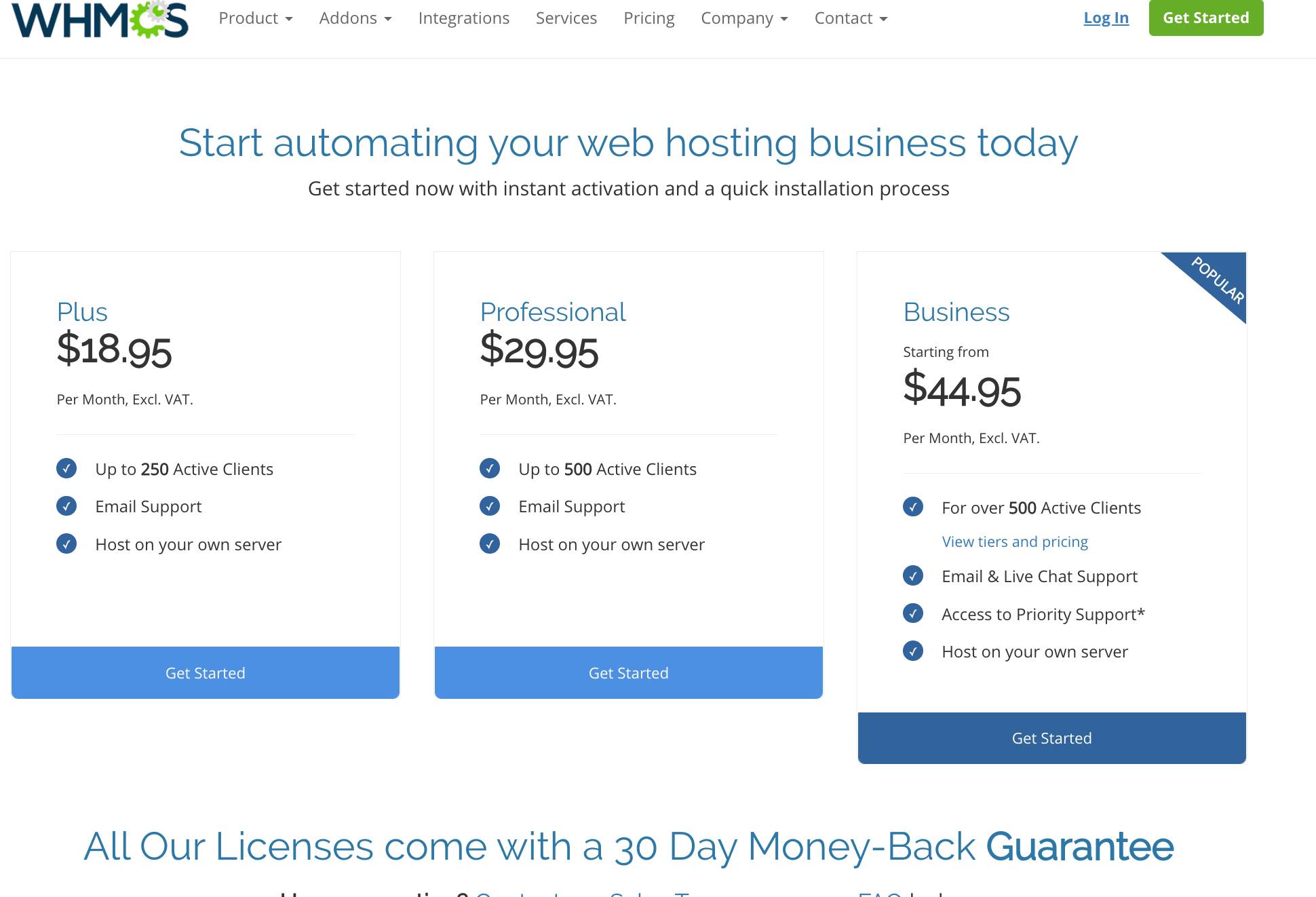
Notice - the cost of the monthly plan increases as you get more customers. This plan is only for the first 250 customers.
You Need To Install It On Your Own Server
To be clear, paying this monthly fee is simply the licensing fee to use the software. It does not include the hosting of the front end.
We use Cloudways (check our guide and support us with the affiliate link) to host our site with Digital Ocean in the backend.
I am blessed with an amazing team at SkyInclude (our parent company name is Shadstone Limited, a Hong Kong registered limited company) and helped me install it. I am not sure how to do it - so cannot make a tutorial about it. I am sure those with experience installing PHP and MYSQL can do this without too much hassle.
And of course, you can ask SkyInclude team here for help, Sajan at Agaamin, or other WHMCS or freelancers to help you. I don’t expect you to do all of this on your own.
Worth Noting - This is Censorable By WHMCS
Now, Sajan mentioned this in my talks - and we all need to be aware - this is basically not decentralized at all. WHMCS can say the domains we are selling are not legal, or other terms of service or legal questions. This should not be used if you are planning to do “dodgy” things, and if your customers (Domain registrants) do something shady, you may need to enforce censorship on them or risky account issues with WHMCS.
Another Note - Sajan is Working on a SaaS Solution for HNS
While I wanted to wait to have Sajan make his own WHMCS solution that I will gladly sign up and pay for - he says it is a ways away. He really is amazing that he just wants us to get started and then we can migrate to his solution or other decentralized solutions in the future.
That is the way - I have been waiting too many years now to do this - so just take action and migrate as we grow.
Browsing The Core Install
Once you are ready - it should look similar to what we have as of now at account.skyinclude.com
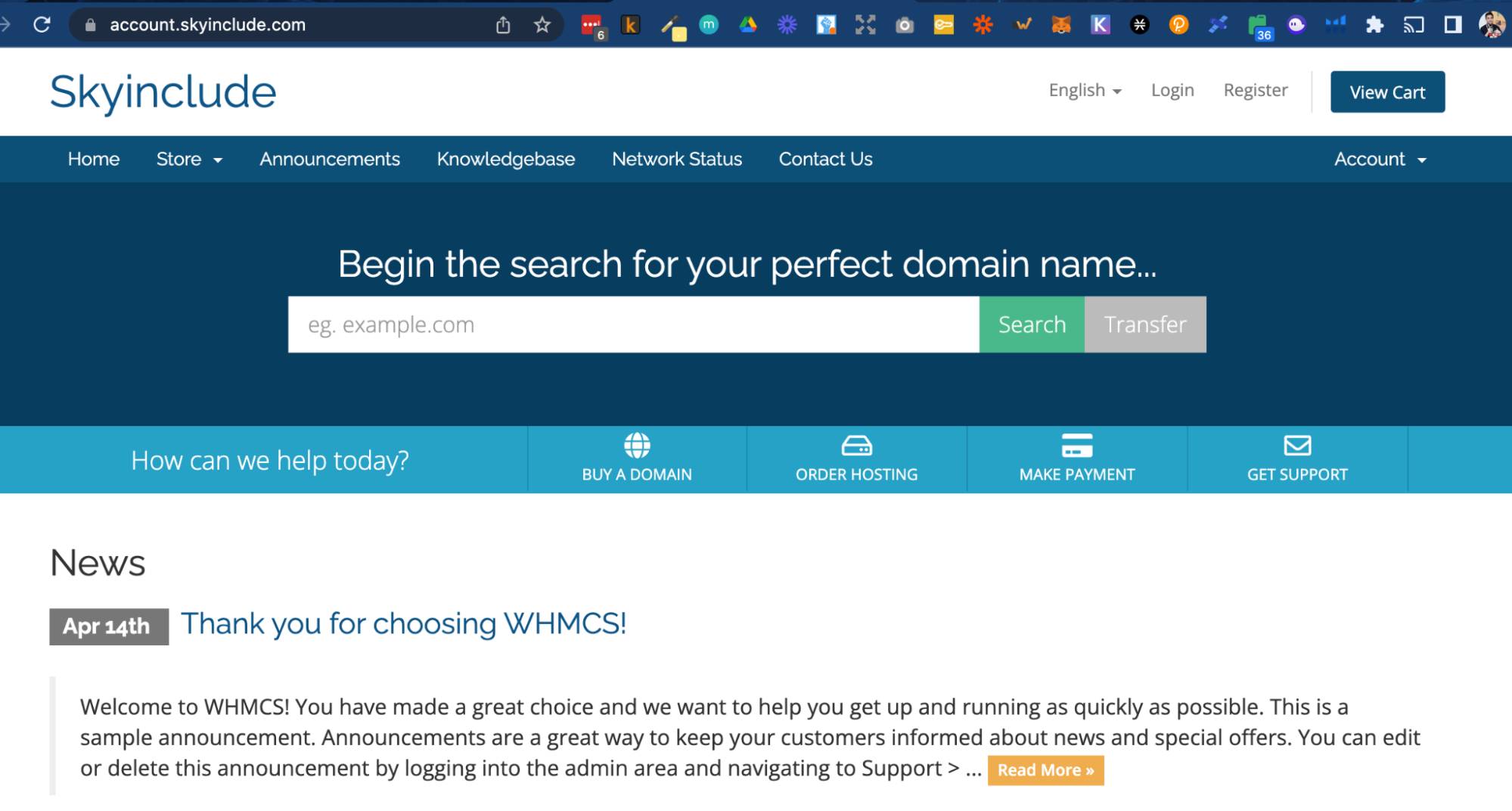
Here’s Some Key Functions of The Admin Panel
So what does it Look Like as an admin
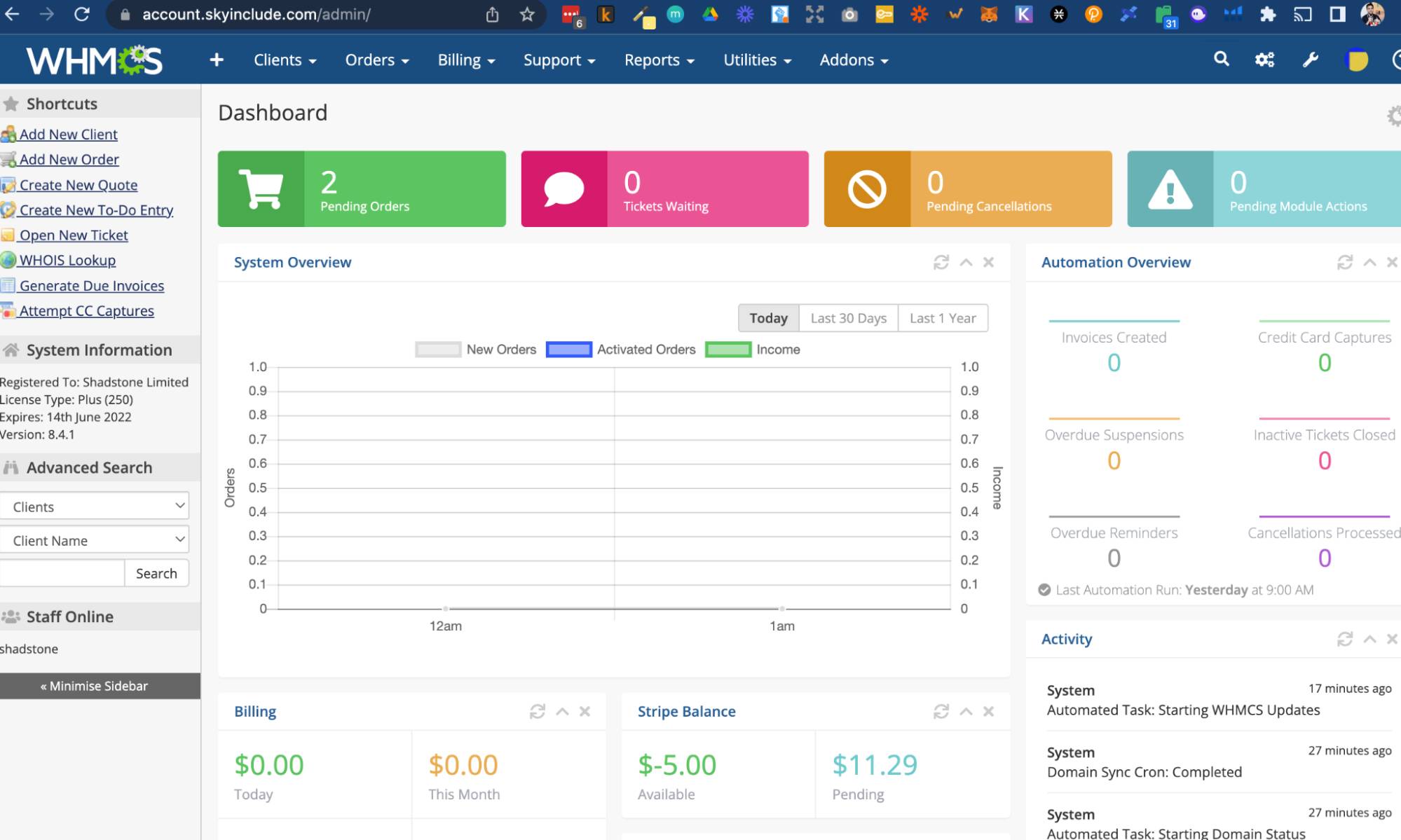
Nice backend with so many features (overwhelming). I’ll add some in the video overview but basically one thing I like is the coupons. You can create unique coupon codes to issue customers and I have so many ideas for this (for Amazon customers as gifts and giveaways) to community engagement.
System 2 - Backend Registry Database
Now, that is the front end, but of course if you are wanting to sell Handshake TLDs (not just normal .com’s) - you need to connect to a custom registry that will search and tell you if a domain is available or not, as well as store the DNS records.
This is PowerDNS - again - a solution Sajan researched and picked.
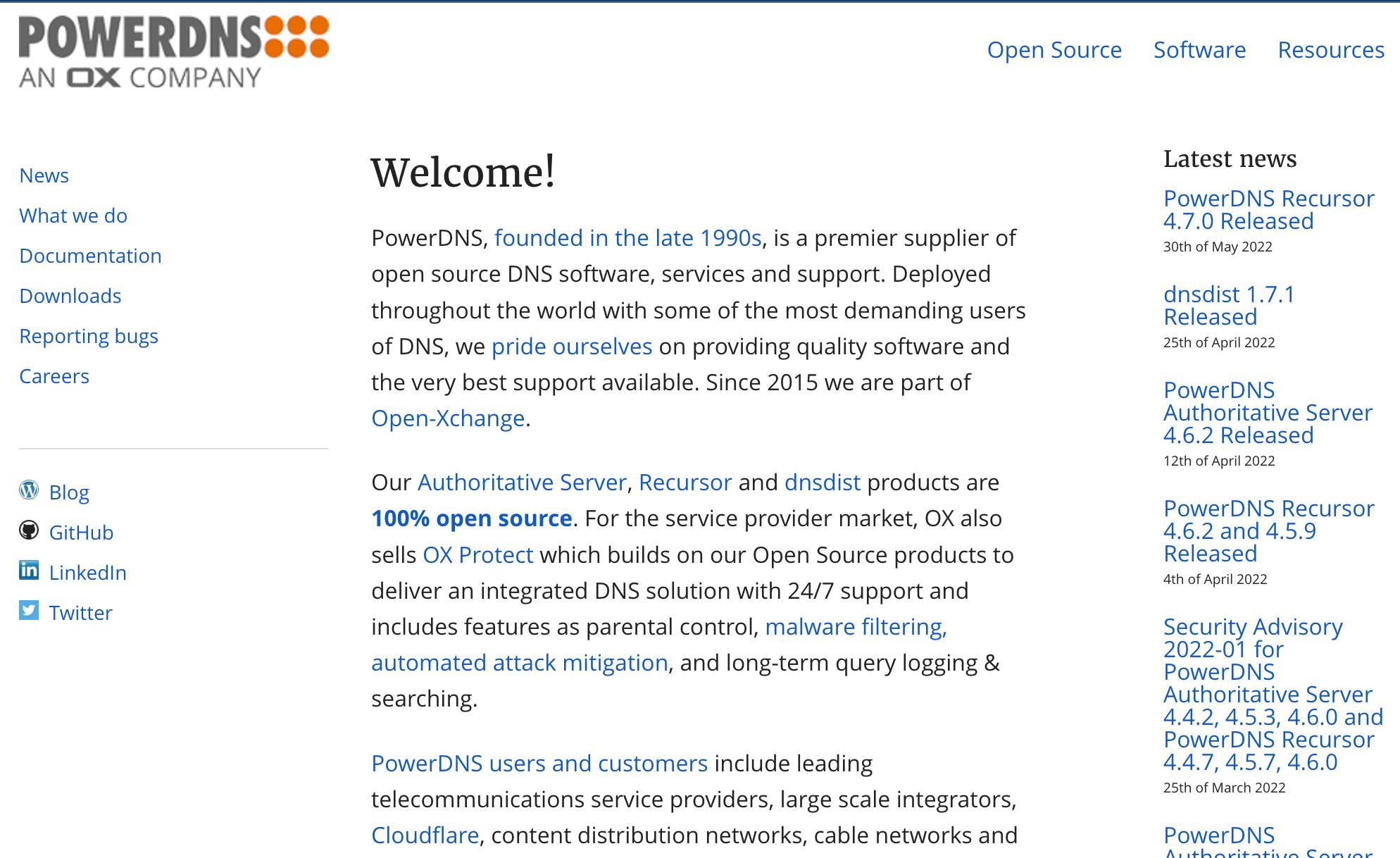
I have to say, I totally used Sajan and his team at Agaamin to help install ours. But it is totally dedicated for the SkyInclude Registrar.
We have it on our own domain URL (but I am not comfortable to share that link publicly - will blur it out on the screen shares to protect our database)
Here’s a screenshot of the backend
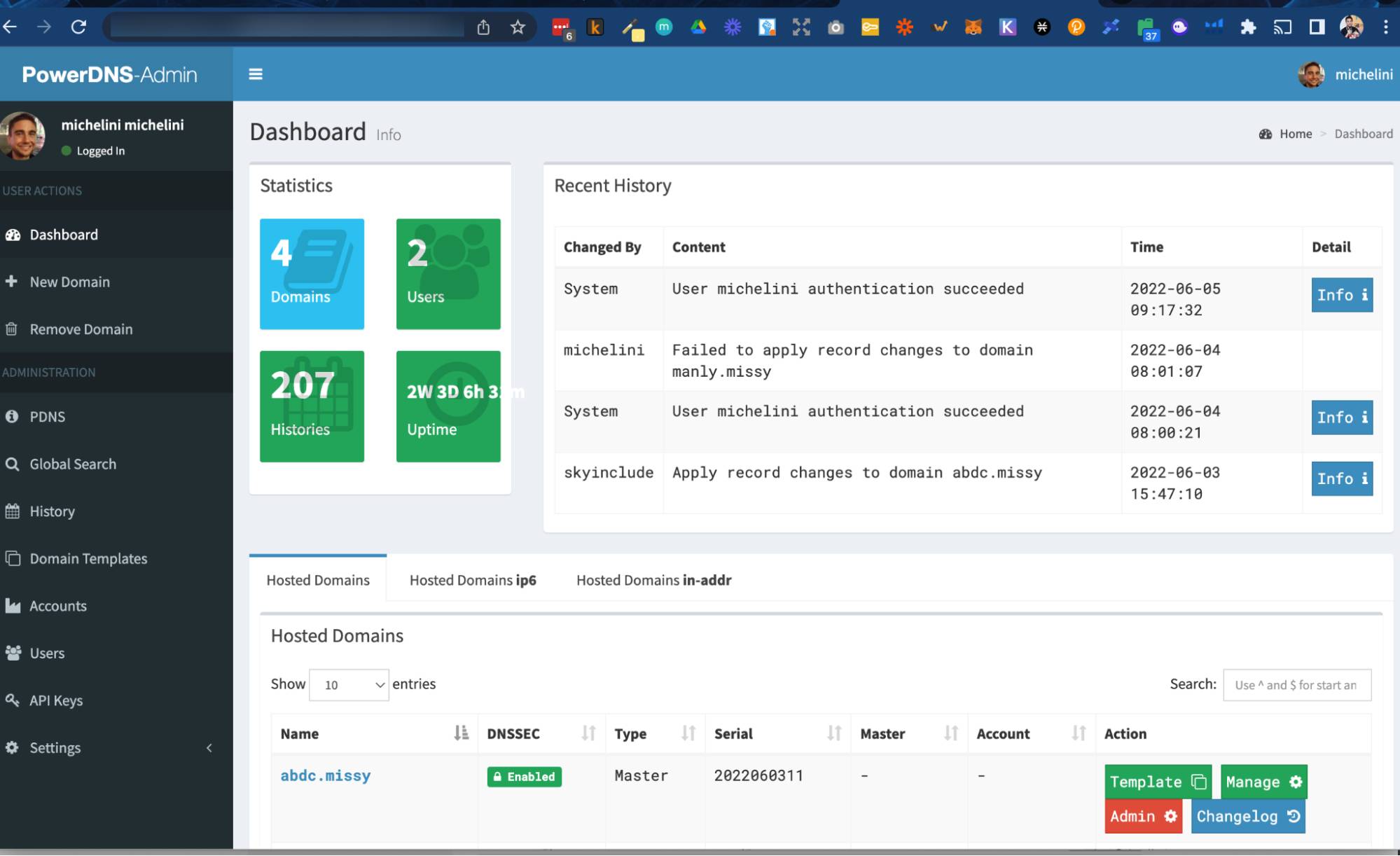
He gave me the Name Server and DS records to add to the TLD I was adding to the registry - and I updated my Bob Wallet as well as Namebase (our company has TLDs in both).
Finishing Touches - Integrate The Registrar To Talk to the Registry
So once these 2 are installed, you need them to connect to each other.
Also you need to setup payment on the front end.
And customize the front end.
We can save these for future “SkyInclude Registrar journey” episodes. Today is episode 2, and the first one that is a bit more technical. Again - you can be “my competitor” - this is an open and decentralized protocol. I am sharing this to you in hopes that you can also share your knowledge and findings as you do it yourself.
Together, we can grow and support one another. That is what I see as the true power of Handshake.
And hey, if you love what I do here - maybe you can register a domain at our SkyInclude Registrar and help make our dream of building an empire on Handshake come true.
Best of luck and feedback welcome!

