How To Transfer a Handshake Domain from 1 Bob Wallet to Another (Atomic Swap)
This tutorial is how to move 1 Handshake domain from 1 Bob Wallet to another Bob Wallet
How To Transfer a Handshake Domain from 1 Bob Wallet to Another (Atomic Swap)
For HNS currency
in exchange for
The Handshake Domain name
This is called an Atomic Swap.
We will go through this step by step in screenshots.
Based on Matt Zipkin's amazing video tutorial below.
On the left side is Alice, the seller (giving the domain for HNS). On the right side is Bob, the buyer (giving HNS for the domain). Also his post on twitter was inspiring.
Agree to Terms, Seller Initiates Transfer (2 day wait time)
So on any blog, website, email newsletter - someone sees a Handshake name that they want.
The buyer and seller agree on the price - and the seller goes to Bob Wallet and initiates the transfer.
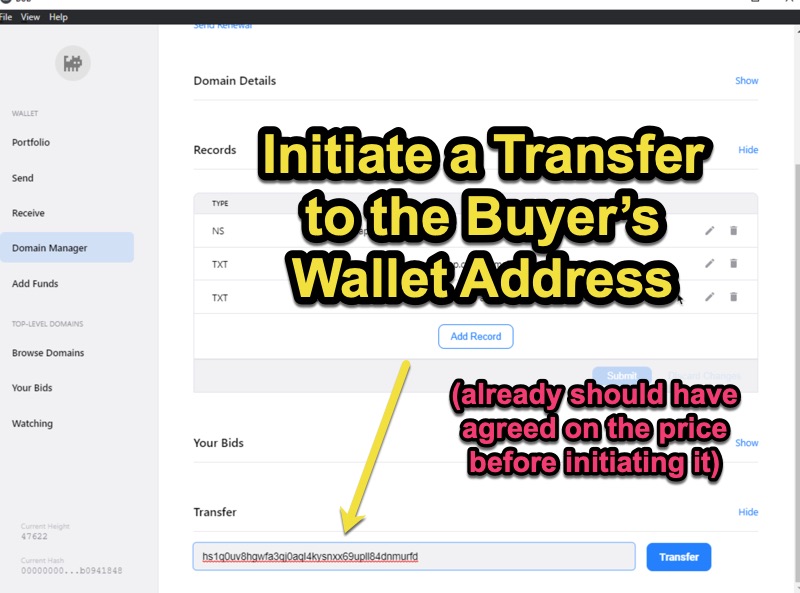
Please keep in mind - the process takes 2 days, and the money exchange happens at the end of the 2 days).
Let's look what happens.
288 Blocks Later, Seller Clicks to Finalize
288 blocks is about 48 hours (288 / 6 blocks / hour = 48 hours).
This is when the transaction happens.
The seller could release (called FINALIZE) the transaction without funds (or do the deal in an import car hangar for a briefcase of cash like the movies)
But in this example, the HNS coins will be transferred within Bob Wallet.
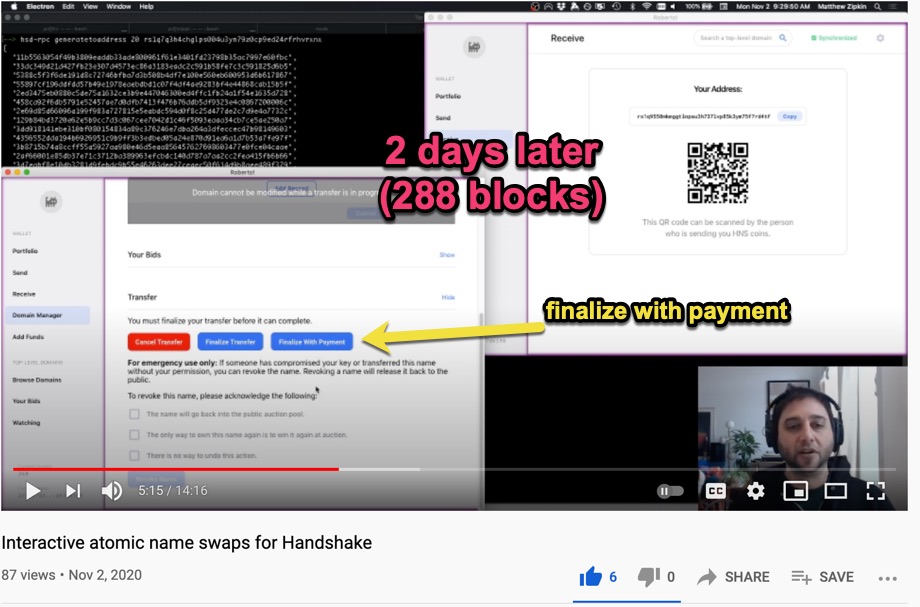
Once the seller clicks finalize with payment - they get a pop up - let's see in the next section:
Seller Confirms HNS Amount + Buyer Wallet Address
Now for the main last step the seller needs to take.
Enter the amount of HNS.
and double check that the wallet address they provided matches the correct address from the earlier step. (not sure what happens if it is wrong?).
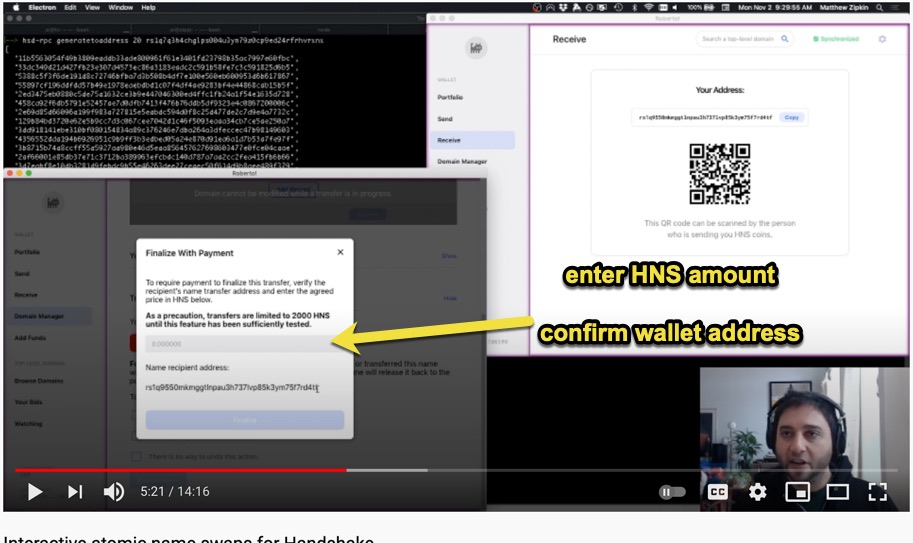
Then will click finalize.
Seller Gets a Hex Code Strong to Send to Buyer
Now the seller is all done. They copy some long and crazy looking hex code string and send it to the buyer.
This is OK to show publicly - on a forum, email, chat etc - as it is going to be broadcast on the blockchain once the transaction is complete.
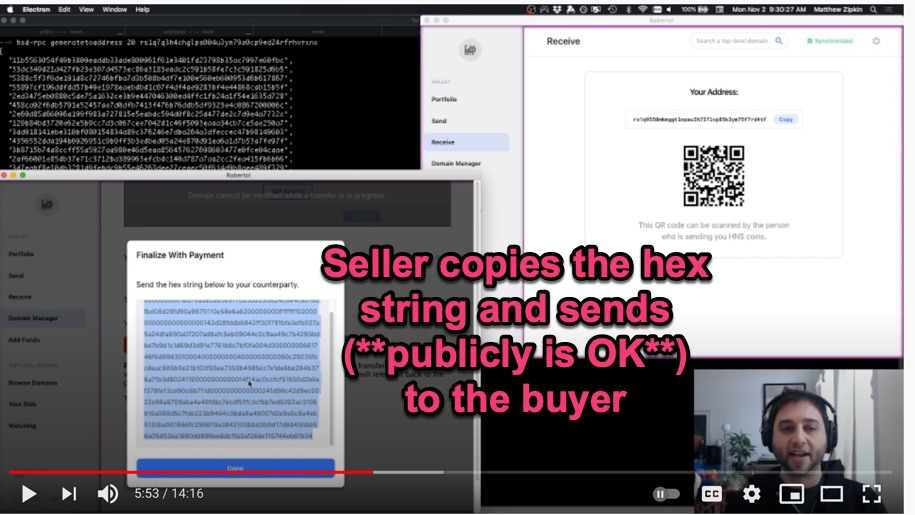
So the seller sends this "blob" of text to the buyer to complete the transaction.
Buyer Goes To Bob Wallet and Clams Name For Payment
Now the buyer received this "blob" of hex code from the seller.
This is at earliest, 2 days after the deal (price and name) have been confirmed.
So hopefully no second thoughts or backing out.
But now they go to Bob Wallet, go to Domain Manager - and click the blue button "Claim Name for Payment". As show in screenshot below.
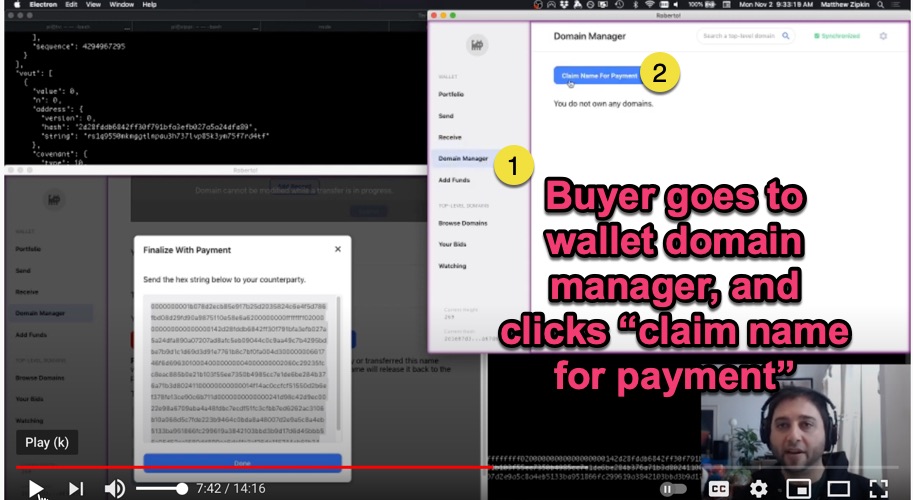
Then gets the blob...
Pastes Same Hex Code Blob
Now that long and scary hex code is pasted into the buyer's Bob Wallet.
As shown in screenshot.
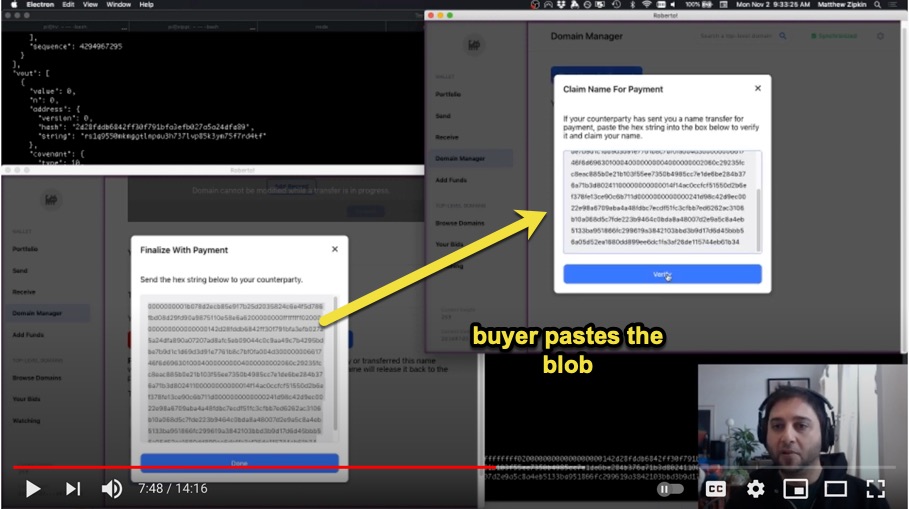
Time to confirm and pay the monies...
Buyer Confirms Domain Name and Price
Now, this is where the main exchange happens. The buyer see what the seller entered (2 days, or 288 blocks ago) and hopefully it is what they agreed on.
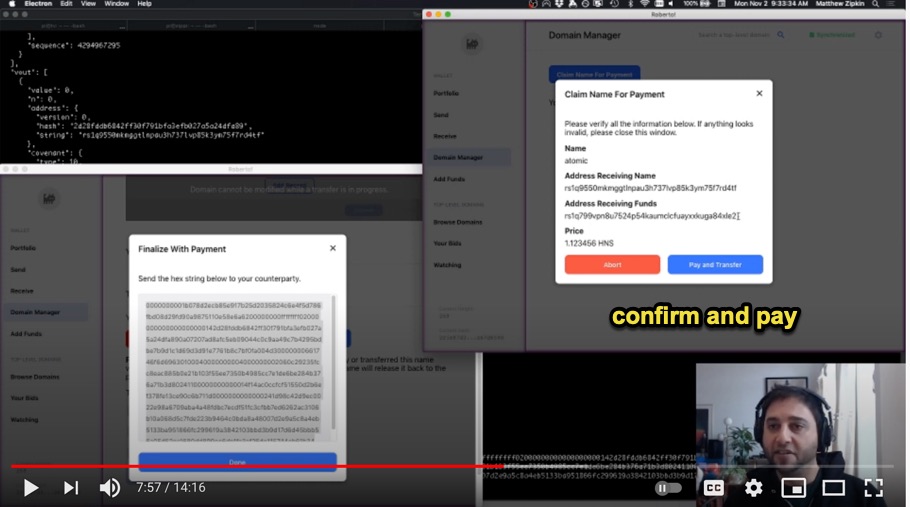
If it is correct - great. They click confirm and funds and domain name is exchanged.
Deal is Done - Handshake Name Exchanged for HNS Coins
And there you go - the atomic swap is complete.
Alice, the seller has her funds
Bob, the buyer, has his Handshake domain name.
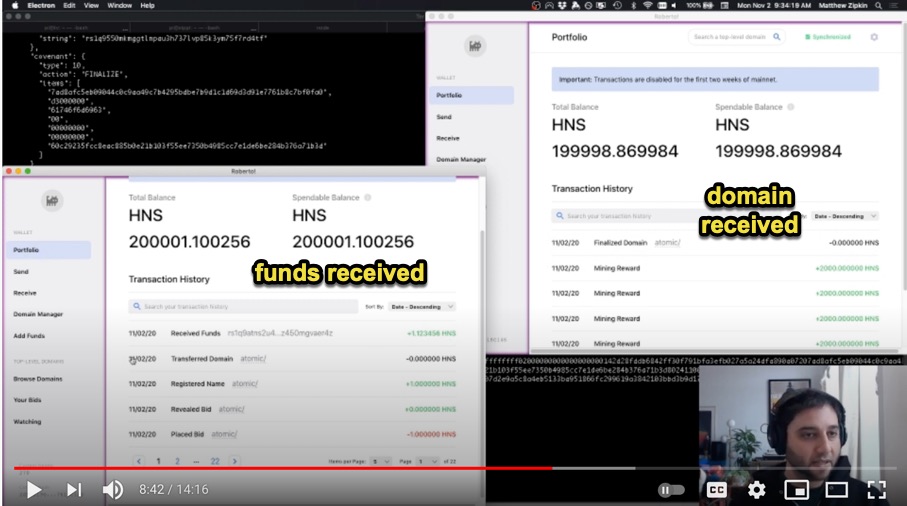
Amazing wasn't it?
If you want to learn more about Bob Wallet, check out our guide here How to Use Bob Wallet.

