Uploading Your Page Builder to Skynet
How to get your website onto the decentralized web, and how to map your Handshake domain to it.
Part 2 Video
Alright, so this is part 2 of a 2 part series of creating your profile page / page builder - and now that we have used an HTML and CSS editor or website - now we upload it to the Sia Skynet and update our Handshake DNS. Scroll below the video for text and screenshots.If you didn’t see part 1 - please check it out on how to build a website. Sounds funny - but it is true - essentially you make a website on the first tutorial.
So if you already know how to make a html/css website - you can skip the first video.
This second part is the “main meat” - how to get your website onto the decentralized web, and how to map your Handshake domain to it.
In part 1, we went through 3 ways to make a webpage, dLink’s page builder, Sinpapeles page builder, and our Skyinclude Wordpress staging server page builder solution.
Now, let’s explain how to upload these to the dWeb.
Let’s go through each of the 3 examples from the video.
Uploading to Skynet via Namebase dLinks
First, is whitecollar/ on dlinks - pretty simple and in the part 1 video we basically did it already. You can check whitecollar if you have HNS resolver, or whitecollar.hns.to on a normal browser and the profile we made with the Namebase page builder is there.
Let’s look under the hood a little bit at the DNS settings Namebase did on our Handshake domain for us, on our behalf (as they are the custodian of our domain name, they can edit our DNS directly)
Here’s a screenshot of what Namebase changed in our Handshake domain:
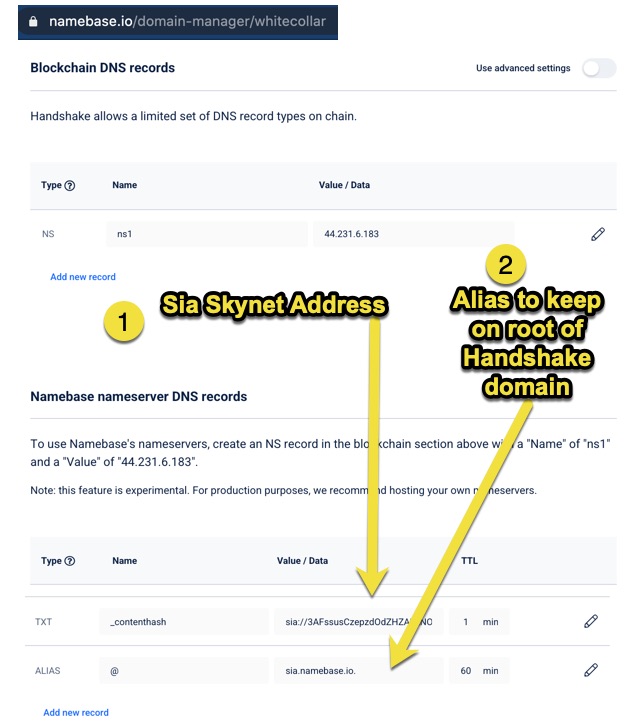
Typing it out and explaining it, this is what settings they changed.
For dLinks, the beauty is in the simple integration. You simply publish - and because your Handshake domain is in Namebase and they control your private key and are your custodian of the DNS - they will update the DNS on your behalf. What is happening in the “publish” process is - it is updating your DNS settings - as you can see above.
It is dead simple and perfect for anyone who has their Handshake domain in Namebase and doesn’t want to bother with page builders and uploading files and updating DNS.
The other 2 options will need a bit more “technical” and “manual updates” - but let’s explain them here.
Now, let’s go to the next page builder - we used Sinpa’s Profile builder and made the 01026/ profile.
Using Sinpa Page Builder to Upload
For those using Sinpapeles page builder, there are 2 ways to get it onto the dWeb
Option 1) It uploads directly to Skynet for you. After the upload is done, it gives you the Sia link.
Now that you have the sia link - you need to map this to your handshake domain.
The Sialink needs to be changed a bit from:
https://siasky.net/vALE4fzglPUErDNrx-fSYQbwiIhysAWlmrLz9kmEX0yDSQ/
To
sia://vALE4fzglPUErDNrx-fSYQbwiIhysAWlmrLz9kmEX0yDSQ
We uploaded it to Sia Skynet and then updated the Blockchain DNS domain setting and paid the 0.02 HNS fee and waited for it.
What Fernando pointed out to us - with DNS in Namebase it won’t work on 01026/ or 01026.hns.to - but instead it will be https://01026.hns.siasky.net . He says that is the most we can do while the DNS is pointed to / hosted inside Namebase as we cannot change other settings.
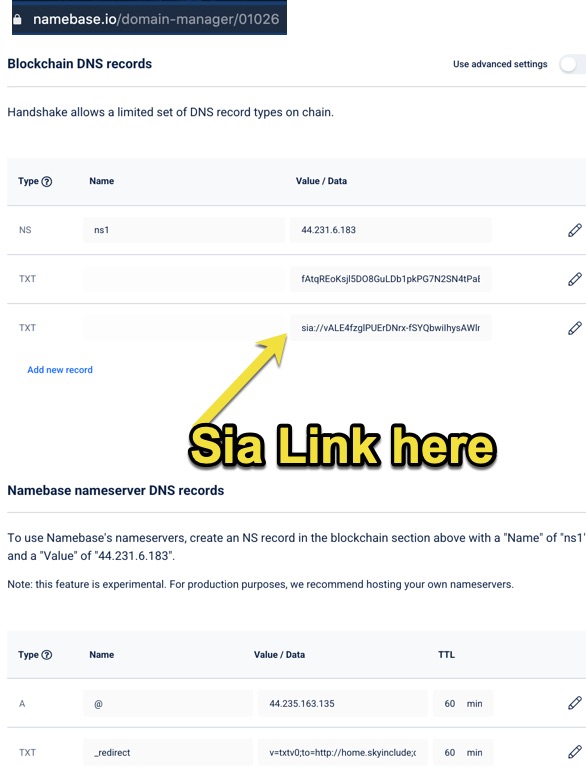
Sinpa Option 2: Use Sinpa DNS
Option 2) It lets you download the html/css files. With these, you can actually use them on the “traditional” web, or upload yourself to the Skynet solution or any other decentralized hosting solution. Let’s assume you download and upload to Skynet, you will get the same result as option (1)
But what we can do - is download it - and then upload it. Let’s use Sinpa’s hosting solution, which you can find listed on http://sinpa.hns.siasky.net
You’d need to map your blockchain DNS to the hosting service (we talk about that in the Sinpa video overview on skyinclude.com/sinpa ) and wait 4-6 hours and pay the 0.02 Namebase mining fee.
Let's use our domain top10deals/ (top10deals.hns.to ) - and to save time, let's just clone Fenando's profile - https://iamfernando.hns.to/ by importing it.

Watch the video to see how we got that to work.
And now, let’s go to the third - which is to use our beta Wordpress customized service to build out a site and upload it to Skynet.
Using SkyIncludes Page Builder to Upload
For the SkyInclude wordpress staging solution, once you finished exporting the zip file from the first tutorial, now you need to upload it to Skynet.
We are going to use a newly invested TLD - “owners/“ which we are super excited about. We have updated the “advanced” blockchain DNS settings in Namebase to point to Sinpa’s
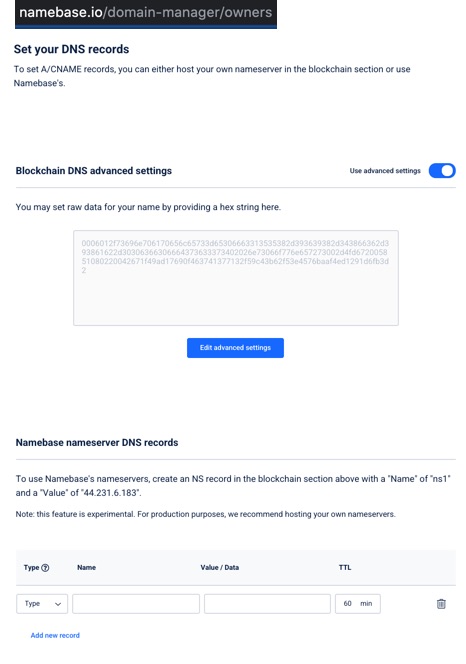
That will take 4 to 6 hours to resolve on the blockchain, which we have done already.
Now that it is in the Sinpa DNS manager, we go to manage, and then upload. Here we take the UNZIPPED export of our SkyInclude page builder and upload that entire directory to Skynet.
It will take some time to process, and then once it done, we can check it out at owners/ if you have an HNS resolver, or on http://owners.hns.to on a normal browser.
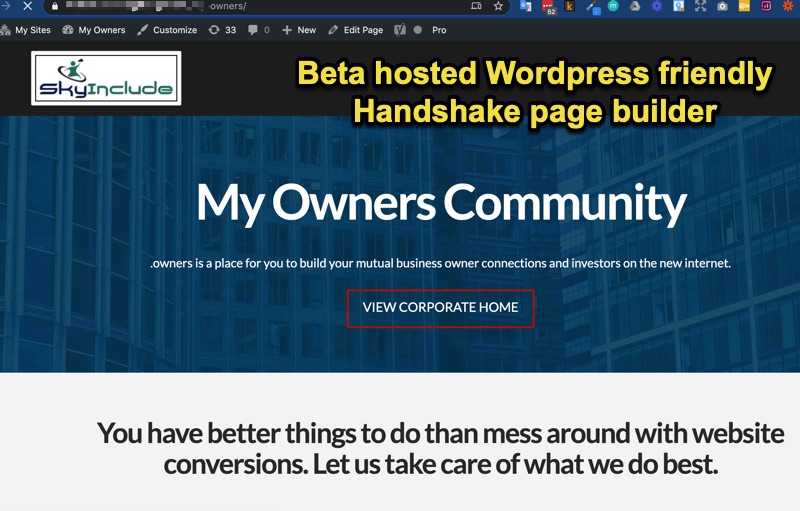
Summarizing Uploading to SkyNet dWeb (Decentralized Web)
Voila ! Those are a few of the different ways you can make a “almost” decentralized domain and website. We say almost, as there are still points of failure in that they are in certain companies or in certain IPs or services. But seriously - this is massive step forward in having a free and decentralized internet and we are super excited to see what 2021 brings.
So to summarize - Dlinks is super simple and fully integrated - because the domain is controlled in your Namebase account and they can update the DNS on your behalf. You don’t need to update and of your Handshake domain settings yourself -and simply make a quick profile with their profile builder and then click publish and it uploads to Skynet for you and maps the Sialink on your DNS settings.
Any other solution, whether it is sinpapeles or SkyInclude, Vercel, or your own HTML files - you will need to get a bit more hands on with your DNS settings and uploading files.
So you need to ask yourself - how involved do you want to get?
But here at SkyInclude - we are about making sure you are clear and comfortable with what is happening. As internet marketers ourselves, we have had success in our projects because we do get our “hands dirty” a bit and understand the code and servers. We hope you can understand a bit what is happening behind the scenes and hope this is helpful and appreciated.
Share Your Ways Of Building in the Decentralized Web!
All for the decentralized web, and making the world a more open and fair ecosystem like it was meant to be.
If you have more tips, tools, and insights - please let us know!


